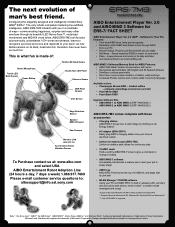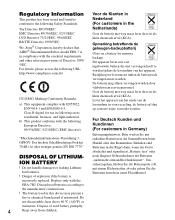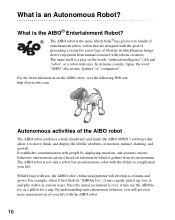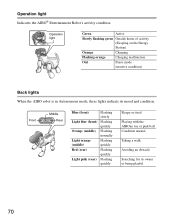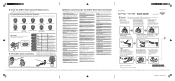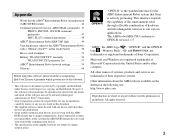Sony ERS-7M3 Support Question
Find answers below for this question about Sony ERS-7M3 - Aibo Entertainment Robot.Need a Sony ERS-7M3 manual? We have 6 online manuals for this item!
Question posted by drbock on September 15th, 2011
Why Does Sony Treat Aibo Owners Like S----?
Current Answers
Answer #1: Posted by kcmjr on September 15th, 2011 1:48 PM
You can also check a few web sites such as:
http://www.robotadvice.com/sony-aibo-ers-7m3_robot.html
http://support.sony-europe.com/aibo/4_0_support_breakdown.asp
Licenses & Certifications: Microsoft, Cisco, VMware, Novell, FCC RF & Amateur Radio licensed.
Related Sony ERS-7M3 Manual Pages
Similar Questions
Where can I purchase replacemention ears fo a sony aibo ers-7
Can the Sony Aibo ERS-7 be charged without the Energy Station, like the ERS 210 & 220 where you ...
i want to get a ERS-7M3, what is the procedure?
Will AIBO production ever start again if it does, will the price ever drop