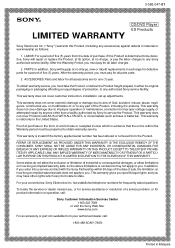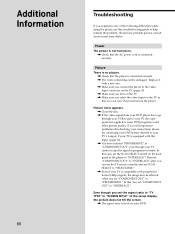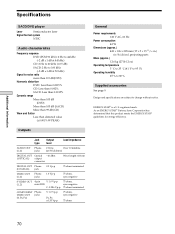Sony DVP-S9000ES Support Question
Find answers below for this question about Sony DVP-S9000ES - Sacd/dvd Player.Need a Sony DVP-S9000ES manual? We have 3 online manuals for this item!
Question posted by Masaruyao on November 22nd, 2012
My Dvp-s9000 Es Will Shut It Self After Power On. Need Help
The person who posted this question about this Sony product did not include a detailed explanation. Please use the "Request More Information" button to the right if more details would help you to answer this question.
Current Answers
Related Sony DVP-S9000ES Manual Pages
Similar Questions
Sony Dvp-cx777es - Es 400 Disc Error Code C 32 00
door keeps opening and closing but the carousel does not move. error code appears and the unit shuts...
door keeps opening and closing but the carousel does not move. error code appears and the unit shuts...
(Posted by rzagarra 6 years ago)
I Need Help Connecting My New Sony Dvpsr210p To My Flats Creek Tv.
I need help connecting my new Sony dvpsr210p to my flats creek tv using RCA plugs.
I need help connecting my new Sony dvpsr210p to my flats creek tv using RCA plugs.
(Posted by rencasey 7 years ago)
I I'm A Parent That Locked My Dvd Parental Control & Forgot The Code Number I Ne
I need help getting Parental Control correct code from list in manual . But I can't find the manual ...
I need help getting Parental Control correct code from list in manual . But I can't find the manual ...
(Posted by lredmondkraft 7 years ago)
Dvd Picture Size Is Too Large - Tried All Adjustments To Settings. Need Help.
Tried settings on both TV and DVD - nothing worked. Also, downloaded the manual and followed step by...
Tried settings on both TV and DVD - nothing worked. Also, downloaded the manual and followed step by...
(Posted by Chaplainanderson 11 years ago)
I Own A Sony Dvd/vcr Player/recorder. It Is Now Stuck On Dvd1 From Dvd3 Help
the reason it switch this setting is because it would not recognize dvds new or blank. i need help ...
the reason it switch this setting is because it would not recognize dvds new or blank. i need help ...
(Posted by mickiamato44 12 years ago)