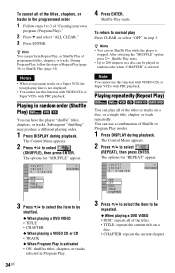Sony DVP-NS72HP Support Question
Find answers below for this question about Sony DVP-NS72HP - Cd/dvd Player.Need a Sony DVP-NS72HP manual? We have 3 online manuals for this item!
Question posted by johnestash on April 9th, 2011
Cannot Play Disk
i get a (cannot play disk) mes,when i try to play a dvd
Current Answers
Related Sony DVP-NS72HP Manual Pages
Similar Questions
Sony Cd/dvd Player Dvp-nc665p A Region Play Movies From Australia
Can it play it play imported dvds
Can it play it play imported dvds
(Posted by wjpiller 9 years ago)
Sony Portable Cd Dvd Player Dvp-fx750 Cannot Play This Disc Error
(Posted by magiTer 9 years ago)
Tray Locked.
How to unlock disc tray so I can put the disc in to play it?
How to unlock disc tray so I can put the disc in to play it?
(Posted by sukani212 10 years ago)
Where Can I Purchase A Sony Portable Cd/dvd Player Dvp-fx705 Battery Charge
(Posted by singhchristine25 11 years ago)
I Just Purchased A Sony Cd/dvd Player Model Dvp-sr200p. I Can't Get The Player
SCREEN ON THE TV. THE REMOTE VCR, CD AND DVD BUTTONS ON AN OLDER SONY REMOTE DOESN'T WORK. I CAN'T G...
SCREEN ON THE TV. THE REMOTE VCR, CD AND DVD BUTTONS ON AN OLDER SONY REMOTE DOESN'T WORK. I CAN'T G...
(Posted by jerrys1947 12 years ago)