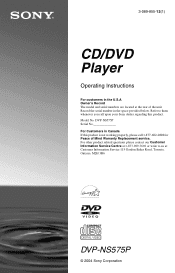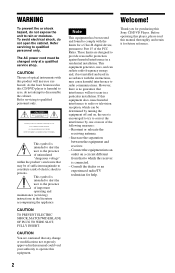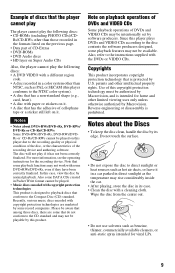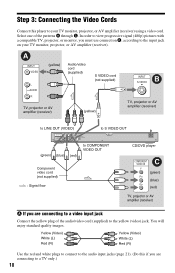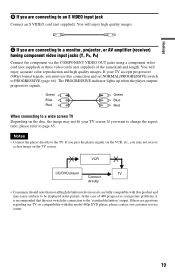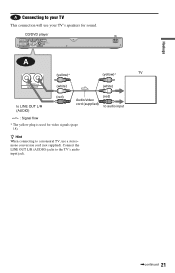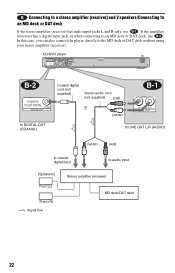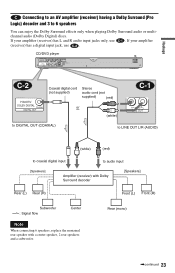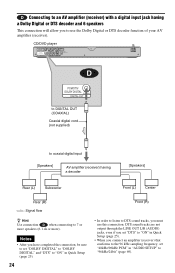Sony DVP-NS575P Support Question
Find answers below for this question about Sony DVP-NS575P - Progressive Scan DVD Player.Need a Sony DVP-NS575P manual? We have 1 online manual for this item!
Question posted by maryguffey48 on September 9th, 2011
Why Is That My Dvd Player Will Play Music And Not My Movie
The person who posted this question about this Sony product did not include a detailed explanation. Please use the "Request More Information" button to the right if more details would help you to answer this question.
Current Answers
Related Sony DVP-NS575P Manual Pages
Similar Questions
Music Cd Will Play But Dvd Movies Freeze On Sony Cd/dvd Player
(Posted by chnnmo 9 years ago)
How Do I Adjust The Format On My Sony Cd/dvd Player Dvp-ns575p? Everyone Looks
Everyone looks short and squat when they are not.
Everyone looks short and squat when they are not.
(Posted by tjr331 11 years ago)
Where Can I Purchase A Sony Portable Cd/dvd Player Dvp-fx705 Battery Charge
(Posted by singhchristine25 11 years ago)
Can't Get Dvd To Play Any Movies!. Cd And Radio Works
Watching movie and would freeze and stop. Would have to turn off and on the wallstation to get dvd t...
Watching movie and would freeze and stop. Would have to turn off and on the wallstation to get dvd t...
(Posted by rdaperez 11 years ago)
Why Is That My Music Plays But My Movie Dont Play On The Dvd Player
About dvd player
About dvd player
(Posted by maryguffey48 12 years ago)