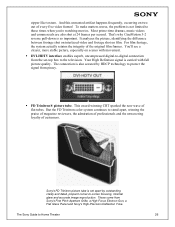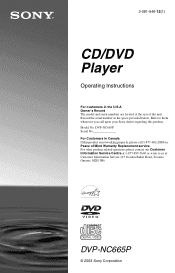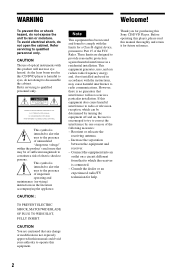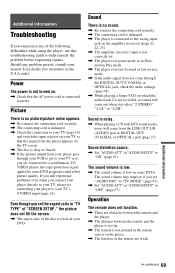Sony DVP-NC665P Support Question
Find answers below for this question about Sony DVP-NC665P.Need a Sony DVP-NC665P manual? We have 3 online manuals for this item!
Question posted by Anonymous-160273 on October 2nd, 2016
Sony Dvp-nc665p Won't Turn On
Hi, I have a Sony DVP-NC665P CD/DVD changer that will not power on. The fuse is fine. When I unplug the Audio/Video PCBA the unit will turn on & see if there are any discs in the carousel. Do you think the problem is just the Audio/Video PCBA or is it the Main control PCBA?Thanks!
Current Answers
Related Sony DVP-NC665P Manual Pages
Similar Questions
Display On Sony Dvp-s7700 Does Not Turn On
the sony initially had a no disc error, i cleant the lenses and then it ran fine when i inserted the...
the sony initially had a no disc error, i cleant the lenses and then it ran fine when i inserted the...
(Posted by seanv1 1 year ago)
Sony Cd/dvd Player Dvp-nc665p A Region Play Movies From Australia
Can it play it play imported dvds
Can it play it play imported dvds
(Posted by wjpiller 9 years ago)
How Do I Unlock The Tray Of Sony Dvp -sr750hp Cd /dvd Hdmi Player
(Posted by Mostronics 9 years ago)
My Dvd Player Is Locked, How Do I Unlock It?
The CD/DVD player is a Sony DVP-NC665P
The CD/DVD player is a Sony DVP-NC665P
(Posted by visanescue 13 years ago)