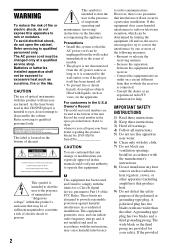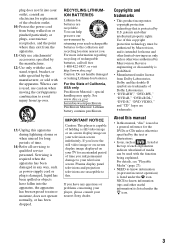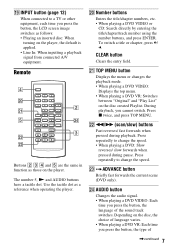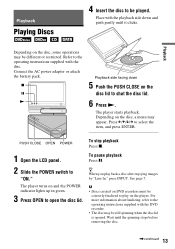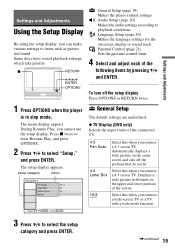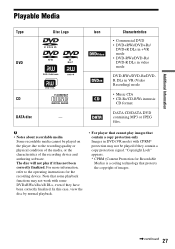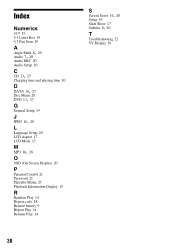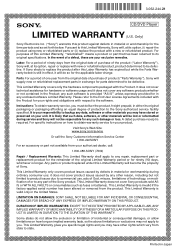Sony DVP-FX930/R Support Question
Find answers below for this question about Sony DVP-FX930/R - Portable Dvd Player.Need a Sony DVP-FX930/R manual? We have 3 online manuals for this item!
Question posted by toninelson24 on May 1st, 2014
How Do I Reset Portable Dvd Player
Current Answers
Answer #1: Posted by stephanie0001 on May 1st, 2014 7:00 PM
http://www.manualowl.com/m/Sony/DVP-FX930%2FR/Manual/65882?page=22
Perhaps more information for help/support here?
If my answer has helped you, you can help me a lot by selecting the "Acceptable Solution" button.
Answer #2: Posted by StLFanMan on May 5th, 2014 8:48 AM
That's the only way you can "reset" this unit. If you are still encountering issues, then you would need to seek repair, however, it most likely would not be cost effective. Replacement may be a cheaper option.
Related Sony DVP-FX930/R Manual Pages
Similar Questions
Sony Dvp-fx750 - Portable Dvd Player Says It Is On 'hold' And Will Not Change Songs Etc
The DVD player no longer works. Since I do not have the receipt Target will not take the DVD back....