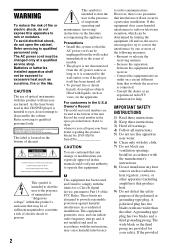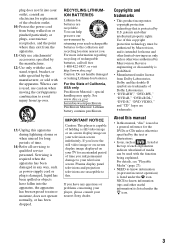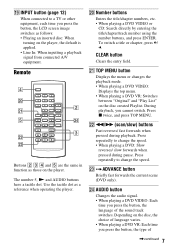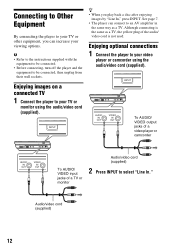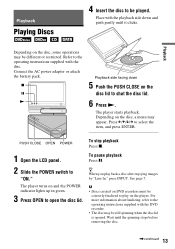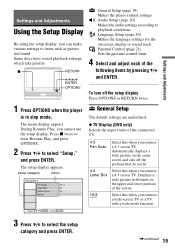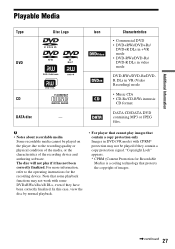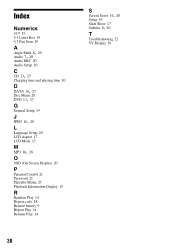Sony DVP FX930 Support Question
Find answers below for this question about Sony DVP FX930 - DVD Player - 9.Need a Sony DVP FX930 manual? We have 1 online manual for this item!
Question posted by Anonymous-173380 on January 4th, 2023
Does This Model Play Bluray Discs
The person who posted this question about this Sony product did not include a detailed explanation. Please use the "Request More Information" button to the right if more details would help you to answer this question.
Current Answers
Related Sony DVP FX930 Manual Pages
Similar Questions
Error - 'cannot Play This Disc.'
I haven't used my DVD player in awhile, but it's in perfect condition otherwise. I attempted to play...
I haven't used my DVD player in awhile, but it's in perfect condition otherwise. I attempted to play...
(Posted by beckiconner 11 years ago)
How Do I Set My Player To Repeat Play Automatically?
(Posted by ronin101 12 years ago)
My Dvd Player Will Not Play Dvd, And The Screen Is Black. The Green Power Button
the power button lights up but nothing else works
the power button lights up but nothing else works
(Posted by adroit7782 12 years ago)