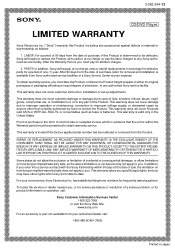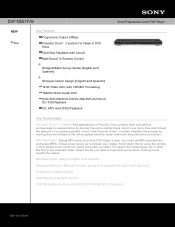Sony DVP-NS57P Support Question
Find answers below for this question about Sony DVP-NS57P - Cd/dvd Player.Need a Sony DVP-NS57P manual? We have 3 online manuals for this item!
Question posted by beckiconner on October 31st, 2012
Error - 'cannot Play This Disc.'
I haven't used my DVD player in awhile, but it's in perfect condition otherwise. I attempted to play a standard store bought DVD in it today and no matter which DVD I place in it, it loads for awhile and then comes up with the message "Cannot play this disc" - is there anyway to fix this issue?
Current Answers
Related Sony DVP-NS57P Manual Pages
Similar Questions
Sony Cd/dvd Player Dvp-nc665p A Region Play Movies From Australia
Can it play it play imported dvds
Can it play it play imported dvds
(Posted by wjpiller 9 years ago)
Sony Portable Cd Dvd Player Dvp-fx750 Cannot Play This Disc Error
(Posted by magiTer 9 years ago)
How To Unlock Sony Dvd Player Dvp-ns57p
(Posted by fordia 10 years ago)
How To Unlock Region Code On Sony Dvd Player Model Dvp-ns57p
(Posted by jorgegre 10 years ago)