Sony DVP-NS57P Support Question
Find answers below for this question about Sony DVP-NS57P - Cd/dvd Player.Need a Sony DVP-NS57P manual? We have 3 online manuals for this item!
Question posted by thkar on February 28th, 2014
Sony Dvp-ns57p Cannot Play Disc
The person who posted this question about this Sony product did not include a detailed explanation. Please use the "Request More Information" button to the right if more details would help you to answer this question.
Current Answers
There are currently no answers that have been posted for this question.
Be the first to post an answer! Remember that you can earn up to 1,100 points for every answer you submit. The better the quality of your answer, the better chance it has to be accepted.
Be the first to post an answer! Remember that you can earn up to 1,100 points for every answer you submit. The better the quality of your answer, the better chance it has to be accepted.
Related Sony DVP-NS57P Manual Pages
Limited Warranty (US Only) - Page 1
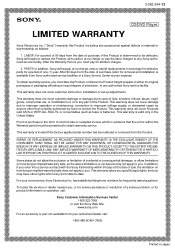
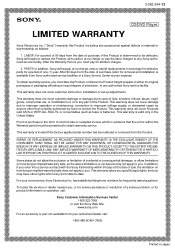
... ON THIS PRODUCT. In addition, if you enter into a service contract with the Sony Partnership within the Warranty period must pay the labor charges to any authorized Sony service facility. 3-062-244-13
®
CD/DVD Player
LIMITED WARRANTY
Sony Electronics Inc. ("Sony") warrants this Product is determined to be presented to obtain warranty service. Proof of...
Operating Instructions - Page 1


2-899-794-11(1)
CD/DVD Player
Operating Instructions
Operating Instructions
US
Manual de instrucciones
ES
DVP-NS57P
© 2007 Sony Corporation
Operating Instructions - Page 2


...
• Clean the disc with this CD/DVD player is connected. - Wipe the disc from that any changes ...Sony dealer regarding this equipment does cause harmful interference to radio or television reception, which the receiver is harmful to radio communications. For customers in its edge. DVP-NS57P... inside the car.
• After playing, store the disc in the U.S.A Owner's Record The ...
Operating Instructions - Page 6


... 21 Step 6: Quick Setup 21
Playing Discs 23
Playing Discs 23 Resuming Playback From the Point Where You Stopped the Disc
(Multi-disc Resume 25 Using the DVD's Menu 26 Selecting "ORIGINAL" or "PLAY LIST" in DVD-VR Mode 26 Playing VIDEO CDs With PBC Functions (PBC Playback 27 Various Play Mode Functions (Program Play, Shuffle Play, Repeat Play,
A-B Repeat Play 28
Searching for a Scene 33...
Operating Instructions - Page 8


..., defined by area restrictions.
00V 00Hz NO.
00W
DVP-XXXX X
Region code
0-000-000-00
8US MP3 audio tracks and JPEG image files of discs Commercial DVD
DVD-RW/-R
DVD+RW/+R/ +R DL
VIDEO CD/ Music CD
CD-RW/-R
"DVD+RW," "DVD-RW," "DVD+R," "DVD+R DL," "DVD-R," "DVD VIDEO," and "CD" logos are trademarks. This Player Can Play the Following Discs
Format of
format conforming to ISO 9660* Level...
Operating Instructions - Page 9


.... Since this player plays DVDs and VIDEO CDs according to the Compact Disc (CD) standard. Use of the recording device and authoring software. Notes
• Notes about DVD+RWs/DVD+Rs/DVD+Rs DL, DVD-RWs/DVD-Rs/DVD-Rs DL or CD-Rs/CD-RWs Some DVD+RWs/DVD+Rs/DVD+Rs DL, DVD-RWs/DVD-Rs/DVD-Rs DL, or CD-Rs/ CD-RWs cannot be played on this player due to...
Operating Instructions - Page 11


... (43) Lights up during Repeat Play (31)
When playing back a VIDEO CD with Playback Control (PBC) (27)
Playing status
Current scene or playing time (37)
Lights up during A-B Repeat Play (32)
When playing back a CD, DATA CD (MP3 audio), DATA DVD (MP3 audio), or VIDEO CD (without PBC)
Playing status Current track (37)
Lights up during Repeat Play (31)
Playing time (37)
,continued 11US
Operating Instructions - Page 18


...) of the same kind and length. If your TV screen.
If your TV and the player. Green Blue Red
Green Blue Red
When connecting to a monitor, projector, or AV amplifier ...a wide screen TV Depending on the disc, the image may not receive a clear image on the TV screen. You will enjoy accurate color reproduction and high quality images. VCR
CD/DVD player
TV
Connect
directly
18US
Operating Instructions - Page 23


... instructions supplied with the DVD recorder. The disc tray closes. To turn this function on the disc tray. Playing Discs
Depending on your disc. The player starts playback (continuous play a DVD VIDEO with your TV.
2 Press [/1. RETURN
ENTER
1 Turn on the DVD or VIDEO CD, some operations may be different or restricted. A loud noise may appear on DVD recorders must be correctly...
Operating Instructions - Page 25


... Setup Display. • For DVD-VR mode, CDs, DATA CDs, and
DATA DVDs the player remembers the resume playback point for the current disc. z Hint To play mode. -
you stopped the disc in "CUSTOM SETUP" is cleared when: - you insert the same disc.
Playing Discs
Resuming Playback From the Point Where You Stopped the Disc (Multi-disc
Resume)
The player stores the point where...
Operating Instructions - Page 26


... using the TOP MENU button. You can be played. If you want to play DVD VIDEOs that can select the type of a picture or a music feature called "titles." The Control Menu appears.
2 Press X/x to be created on the TV screen. The disc's menu appears on recordable DVD players for playback: originally recorded titles (ORIGINAL) and titles...
Operating Instructions - Page 28


...)
CLEAR
ENTER DISPLAY
28US
Note
The play mode is stopped to create your own program (Program Play)
You can play still pictures such as "Press SELECT" in the order you open the disc tray. - z Hint To play without PBC" appears on the TV screen and the player starts continuous play. You cannot play the contents of the titles...
Operating Instructions - Page 29


... ENTER. If you
want to program.
◆ When playing a DVD VIDEO For example, select chapter "03" of title "02." TITLE - -
05
7. The cursor moves to normal play a VIDEO CD or CD. TITLE - - 7. TITLE - - 7. PROGRAM
T...32:55 OFF
OFF SET ON
PLAY DVD VIDEO
3 Press X/x to start Program Play. ALL
01
01
02
02
03
03
04
04
05
05
06
Playing Discs
Next, press X/x to 5. TITLE...
Operating Instructions - Page 31


.... The Control Menu appears.
2 Press X/x to normal play all of the titles or tracks on a
disc. • CHAPTER: repeats the current
chapter.
◆ When playing a VIDEO CD or CD • DISC: repeats all of the tracks. • TRACK: repeats the current track.
◆ When playing a DATA CD or DATA DVD • DISC: repeats all the titles of the
selected type...
Operating Instructions - Page 35


... selected (** refers to search. The number in parentheses indicates the total number of the scenes. The player starts playback from the selected number. "T **:**:**" (playing time of titles, chapters, or tracks recorded on the disc on a DVD+RW/ DVD+R/DVD+R DL using the time code.
35US You can display the first scene of the current
title) is...
Operating Instructions - Page 39


... tracks may not be displayed.
• The player can also check the time information and text using the Control Menu (page 13). Notes
• Depending on the type of disc being played, the DVD/CD text or track name may not be displayed correctly.
• If you play a disc containing JPEG image files only, "NO AUDIO DATA...
Operating Instructions - Page 47


... technology that the player can play
You can play back DATA CDs or DATA DVDs recorded in the Packet Write format. DATA CDs/DATA DVDs that satisfies the ISO/IEC MPEG regulations.
Album Track or file
,continued 47US However, this player only plays DATA CDs whose logical format is ISO 9660 Level 1/ Level 2 or Joliet, and DATA DVDs of disc contents
Tree...
Operating Instructions - Page 60


...for the video signals output from becoming damaged (ghosting). Use this when you play a CD, or DATA CD (MP3 audio)/DATA DVD (MP3 audio) for more than COMPONENT VIDEO OUT.
Lowers the standard black ...recorded on the TV screen when the player is in pause or stop mode or while playing a CD, or DATA CD (MP3 audio)/DATA DVD (MP3 audio).
If the disc does not contain a jacket picture,...
Operating Instructions - Page 62


...SELECTION" to the default settings.
62US CUSTOM SETUP AUTO POWER OFF: AUTO PLAY: DIMMER: PAUSE MODE: TRACK SELECTION:
MULTI-DISC RESUME:
OFF OFF BRIGHT AUTO OFF ON
◆ AUTO POWER OFF Switches... number of channels, the player selects PCM, DTS, and Dolby Digital sound tracks in this order.
◆ MULTI-DISC RESUME (DVD VIDEO/ VIDEO CD only) Switches the Multi-disc Resume setting on or off...
Operating Instructions - Page 66


... not displayed correctly.
, The player can only display numbers and alphabet. The player starts playing the disc automatically.
, The disc features an auto playback function. , "AUTO PLAY" in "CUSTOM SETUP" is
...DVD is not recorded in JPEG format that comes with an auto pause signal, the player stops playback at the auto pause signal. The MP3 audio track cannot be played (page 47).
, The DATA CD...
Similar Questions
How To Unlock A Sony Dvp-ns57p Dvd Player Tray
(Posted by ncPund 9 years ago)
How To Unlock Sony Dvd Player Dvp-ns57p
(Posted by fordia 10 years ago)
How To Unlock Region Code On Sony Dvd Player Model Dvp-ns57p
(Posted by jorgegre 10 years ago)

