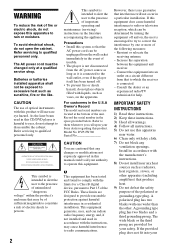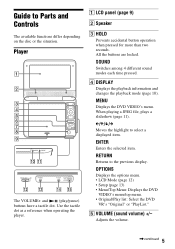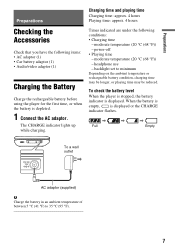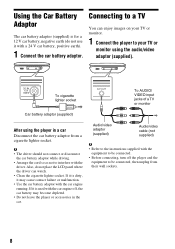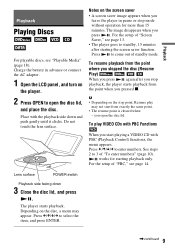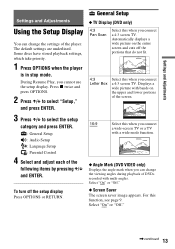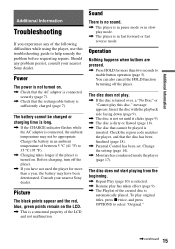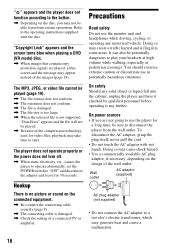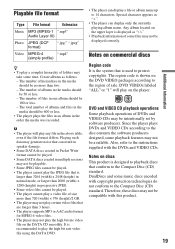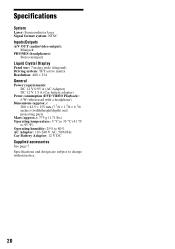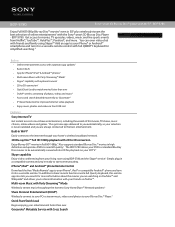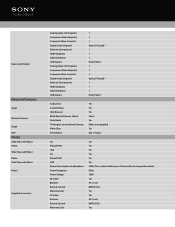Sony DVP-FX780 Support Question
Find answers below for this question about Sony DVP-FX780.Need a Sony DVP-FX780 manual? We have 3 online manuals for this item!
Question posted by smelltester on August 13th, 2020
Need Dvpfx 780 Battery & Part#
The person who posted this question about this Sony product did not include a detailed explanation. Please use the "Request More Information" button to the right if more details would help you to answer this question.
Current Answers
Answer #1: Posted by Odin on August 13th, 2020 9:44 AM
Battery Pack LIS2181HNPD. Get it at https://www.ebay.com/itm/283974258542?ViewItem=&item=283974258542.
Hope this is useful. Please don't forget to click the Accept This Answer button if you do accept it. My aim is to provide reliable helpful answers, not just a lot of them. See https://www.helpowl.com/profile/Odin.
Related Sony DVP-FX780 Manual Pages
Similar Questions
Sony Cd/dvd Player Dvp-nc665p A Region Play Movies From Australia
Can it play it play imported dvds
Can it play it play imported dvds
(Posted by wjpiller 9 years ago)
Where Is The Battery Located On Sony Dvd Player Dvp-fx701
(Posted by trickly92 9 years ago)
Where Can I Find A Single Replacement A/v Adaptor Wire For The Dvp-fx780?
I'm looking for a single replacement a/v adaptor for the Sony CD/DVD player, Model DVP-FX780. The un...
I'm looking for a single replacement a/v adaptor for the Sony CD/DVD player, Model DVP-FX780. The un...
(Posted by brandon7pilarski 11 years ago)
Where Can I Purchase A Sony Portable Cd/dvd Player Dvp-fx705 Battery Charge
(Posted by singhchristine25 11 years ago)
How To Make Dvp-fx780 Region Free?
Hi. I am in Brazil and bought DVD player in USA. How to make dvp-fx780 region free?
Hi. I am in Brazil and bought DVD player in USA. How to make dvp-fx780 region free?
(Posted by siqueiraluciano 11 years ago)