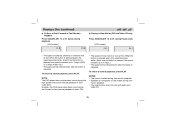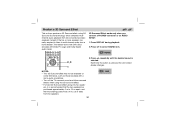Sony DVP-FX700 Support Question
Find answers below for this question about Sony DVP-FX700 - Portable Dvd Player.Need a Sony DVP-FX700 manual? We have 3 online manuals for this item!
Question posted by skyking1972 on December 10th, 2011
Pause And Stop Buttons Dont Work When Pressed Movie Goes Back To Beginning
The person who posted this question about this Sony product did not include a detailed explanation. Please use the "Request More Information" button to the right if more details would help you to answer this question.
Current Answers
Related Sony DVP-FX700 Manual Pages
Similar Questions
Rdr Vx560/ Stuck On Dvd1, No Remote, Stop Front Panel Childlock
No remote, locked on DVD1, front panel only does Stop button Childlock.read everything i can find on...
No remote, locked on DVD1, front panel only does Stop button Childlock.read everything i can find on...
(Posted by thomasbottensek 1 year ago)
The Sony Sl D300p Is Stuck On With The Progressive On
The Sony SL D300P dvd vhs is stuck with the progressive light on and will not perform any functions....
The Sony SL D300P dvd vhs is stuck with the progressive light on and will not perform any functions....
(Posted by janicerake 2 years ago)
Sony Cd/dvd Player Dvp-nc665p A Region Play Movies From Australia
Can it play it play imported dvds
Can it play it play imported dvds
(Posted by wjpiller 9 years ago)
Sony Slv D201p Stuck In Progressive Scan Mode. No Buttons Will Work.
the unit is locked up, no buttons work and unplugging for days did not work
the unit is locked up, no buttons work and unplugging for days did not work
(Posted by jrknotts 10 years ago)