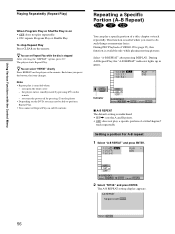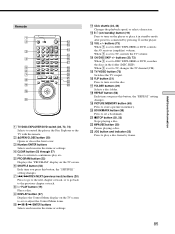Sony DVP-CX860 Support Question
Find answers below for this question about Sony DVP-CX860.Need a Sony DVP-CX860 manual? We have 1 online manual for this item!
Question posted by sinknputts on April 5th, 2011
Wont Power Up
in standby mode lights up then shuts down right away when i try to power it up
Current Answers
Related Sony DVP-CX860 Manual Pages
Similar Questions
Error C 32 00 On My Sony Dv Cx860
My Sony DVP CX860 shows the error code C 32 00, 10sec after power on and the carrousel doesn't start...
My Sony DVP CX860 shows the error code C 32 00, 10sec after power on and the carrousel doesn't start...
(Posted by foksie 2 years ago)
Ik Zoek De Aandrijfriem Voor Het Nemen En Inbrengen Van Een Cd/dvd Voor Mijn Dvp
Geachte, Daar mijn DVP-CX860 toestel geen cd of dvd meer uit de carrousel wil nemen vermoed ik, bijn...
Geachte, Daar mijn DVP-CX860 toestel geen cd of dvd meer uit de carrousel wil nemen vermoed ik, bijn...
(Posted by foksie 2 years ago)
Firmware Version On My Sony Cx860?
How do I check the firmware version on my Sony CX860? How do you upload?
How do I check the firmware version on my Sony CX860? How do you upload?
(Posted by Toddporter421 10 years ago)
Where Can I Purchase A Sony Portable Cd/dvd Player Dvp-fx705 Battery Charge
(Posted by singhchristine25 11 years ago)