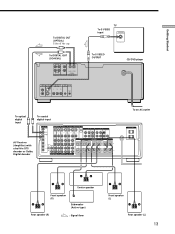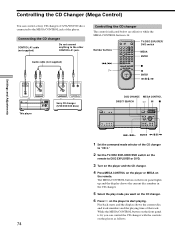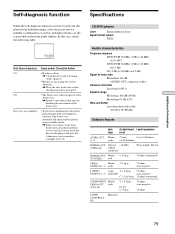Sony DVP-CX860 Support Question
Find answers below for this question about Sony DVP-CX860.Need a Sony DVP-CX860 manual? We have 1 online manual for this item!
Question posted by Toddporter421 on September 5th, 2013
Firmware Version On My Sony Cx860?
How do I check the firmware version on my Sony CX860? How do you upload?
Current Answers
Related Sony DVP-CX860 Manual Pages
Similar Questions
Error C 32 00 On My Sony Dv Cx860
My Sony DVP CX860 shows the error code C 32 00, 10sec after power on and the carrousel doesn't start...
My Sony DVP CX860 shows the error code C 32 00, 10sec after power on and the carrousel doesn't start...
(Posted by foksie 2 years ago)
Ik Zoek De Aandrijfriem Voor Het Nemen En Inbrengen Van Een Cd/dvd Voor Mijn Dvp
Geachte, Daar mijn DVP-CX860 toestel geen cd of dvd meer uit de carrousel wil nemen vermoed ik, bijn...
Geachte, Daar mijn DVP-CX860 toestel geen cd of dvd meer uit de carrousel wil nemen vermoed ik, bijn...
(Posted by foksie 2 years ago)
Sony Cd/dvd Player Dvp-nc665p A Region Play Movies From Australia
Can it play it play imported dvds
Can it play it play imported dvds
(Posted by wjpiller 9 years ago)
Is There A Software Update & How Do You Upload To The Unit?
Sometimes DVDs move to different slot causing menu to be wrong.
Sometimes DVDs move to different slot causing menu to be wrong.
(Posted by Toddporter421 10 years ago)
Where Can I Purchase A Sony Portable Cd/dvd Player Dvp-fx705 Battery Charge
(Posted by singhchristine25 11 years ago)