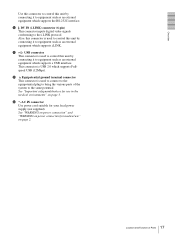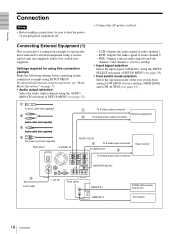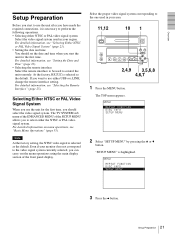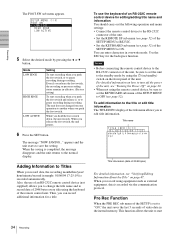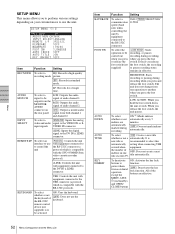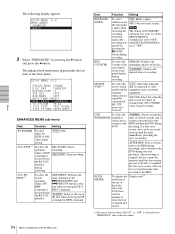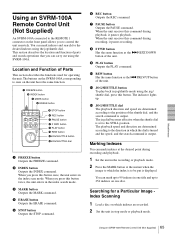Sony DVO1000MD Support Question
Find answers below for this question about Sony DVO1000MD.Need a Sony DVO1000MD manual? We have 4 online manuals for this item!
Question posted by roegcamel on March 27th, 2019
Sony Dvo-1000md - Powers Up, But Display Reads: 'error 91-215'
Bought a used SONY DVO-1000MD. The unit powers up, but the display reads: "ERROR 91-215". It won't output a signal to my monitor, and all user interface is prohibited. Any idea what that code means, and how I might get rid of it?
Current Answers
Answer #1: Posted by Odin on March 27th, 2019 3:58 PM
Try the solution at http://seo.eveofsolution.com/nuy-dvmexportservice-exe. Good luck!
Hope this is useful. Please don't forget to click the Accept This Answer button if you do accept it. My aim is to provide reliable helpful answers, not just a lot of them. See https://www.helpowl.com/profile/Odin.
Related Sony DVO1000MD Manual Pages
Similar Questions
Turning Off Ice-p520
(Posted by Anonymous-174151 11 months ago)
We Are Getting Error Code 36-000 What Is That??
We are getting error code 36-000 what is that??
We are getting error code 36-000 what is that??
(Posted by davidcampbell36843 1 year ago)
Error Problem On Dvd Recorder
What could be the possible problem of such ERROR 40-605; ERROR 40-505 and ERROR 40-000
What could be the possible problem of such ERROR 40-605; ERROR 40-505 and ERROR 40-000
(Posted by sorianojoji75 2 years ago)
Showing 'low Battery' On Front Display Panel
1. Where is the battery located inside the unit? 2. What type of battery am I looking for?
1. Where is the battery located inside the unit? 2. What type of battery am I looking for?
(Posted by weechew 5 years ago)
Will Ac-u501ad Usb Adapter Power Icd-px312 Voice Recorder
(Posted by jredjm 10 years ago)