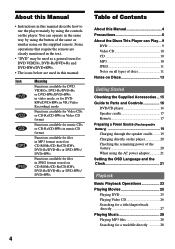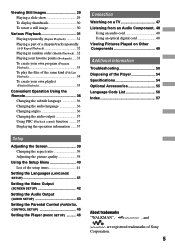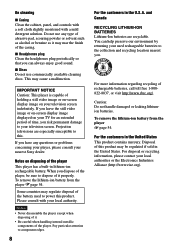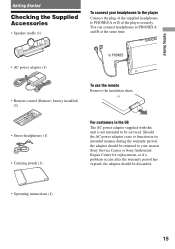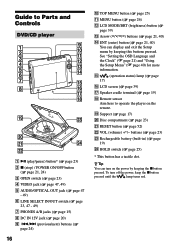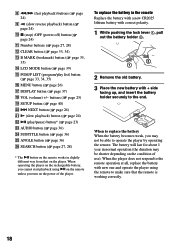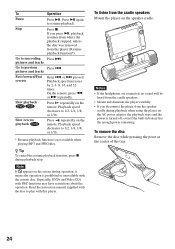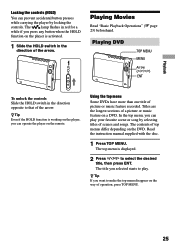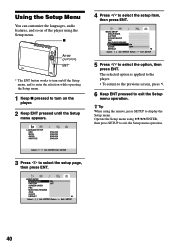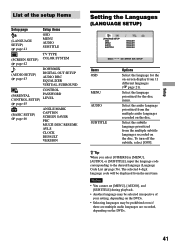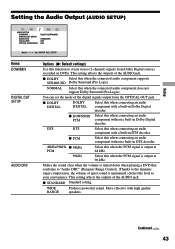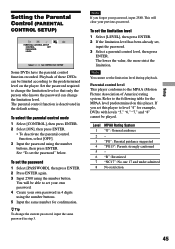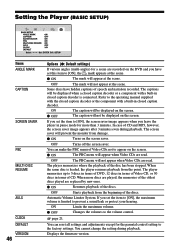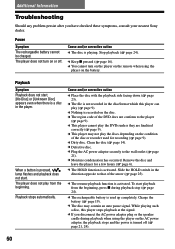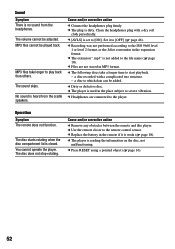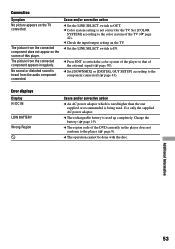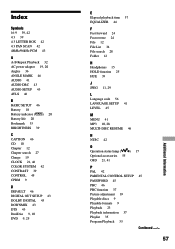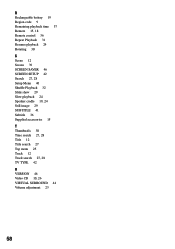Sony DVE7000S Support Question
Find answers below for this question about Sony DVE7000S - DVD Walkman.Need a Sony DVE7000S manual? We have 1 online manual for this item!
Question posted by sknanda on February 6th, 2013
Setup Code For Walkman Dve7000s Remote Control Which I Lost And Is Not Available
I need setup code for sony walkman dvd DE7000s remote control RMTDVE70000s. Pls help.
Current Answers
Related Sony DVE7000S Manual Pages
Similar Questions
Change Region On The Player
Please can you help I bought this player but when I put a disk in it it say Wrong region on the scre...
Please can you help I bought this player but when I put a disk in it it say Wrong region on the scre...
(Posted by Milliepapas 3 years ago)
Remote Control For This Model
I own this model and need a remote control. Do you have a part number or universal model?
I own this model and need a remote control. Do you have a part number or universal model?
(Posted by chapec83950 8 years ago)
I Want Unlock Region Code Model No.dvp-fx750,pls Help
R'Sir, pls show me
R'Sir, pls show me
(Posted by superindiaroadlines 11 years ago)
Rdr Vx511 Remote Control
lost my remote control and need one to finalize DVDs...Where can I get one?
lost my remote control and need one to finalize DVDs...Where can I get one?
(Posted by bjaffe49 12 years ago)
What Is The Sony Code For This To Be Operated By A 3rd Party Remote Control?
What is the rite control code for a Somy SLV-D560P so it can be operated by a different 3rd party re...
What is the rite control code for a Somy SLV-D560P so it can be operated by a different 3rd party re...
(Posted by Dgennrich 13 years ago)