Sony DVP-FX750 Support Question
Find answers below for this question about Sony DVP-FX750 - Portable Dvd Player.Need a Sony DVP-FX750 manual? We have 2 online manuals for this item!
Question posted by superindiaroadlines on March 13th, 2013
I Want Unlock Region Code Model No.dvp-fx750,pls Help
R'Sir, pls show me
Current Answers
There are currently no answers that have been posted for this question.
Be the first to post an answer! Remember that you can earn up to 1,100 points for every answer you submit. The better the quality of your answer, the better chance it has to be accepted.
Be the first to post an answer! Remember that you can earn up to 1,100 points for every answer you submit. The better the quality of your answer, the better chance it has to be accepted.
Related Sony DVP-FX750 Manual Pages
Operating Instructions - Page 2
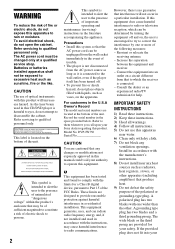
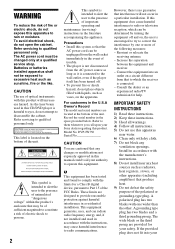
....
DVP-FX750 Serial No
CAUTION
You are designed to the presence of trouble. • The player is... protection against harmful interference in this CD/DVD player is harmful to eyes, do not expose.... For customers in the literature accompanying the appliance. Model No. Increase the separation
between the equipment and receiver...help. Refer servicing to qualified personnel only.
Operating Instructions - Page 3
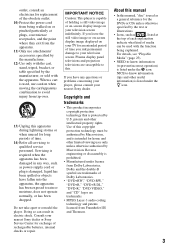
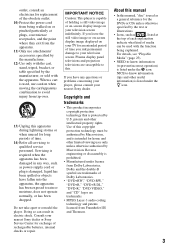
...is protected by the manufacturer, or sold with the apparatus.
IMPORTANT NOTICE
Caution: This player is damaged, liquid has been spilled or objects have any way, such as
, ... reference for the
DVDs or CDs unless otherwise
specified by Macrovision. Plasma display panel televisions and projection televisions are trademarks.
• MPEG Layer-3 audio coding technology and patents ...
Operating Instructions - Page 5
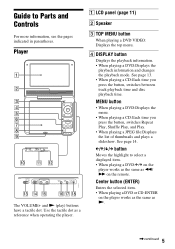
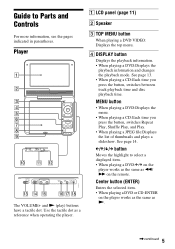
...; When playing a JPEG file:Displays the list of thumbnails and plays a slideshow. Center button (ENTER)
Enters the selected item. • When playing a DVD or CD:ENTER
on the remote. Player
PUSH CLOSE
TOP MENU DISPLAY
MENU
ENTER
RETURN
OPTIONS
VOLUME
OPEN
POWER CHARGE
POWER OFF ON
HOLD
PHONES AB
AUDIO OUT
VIDEO...
Operating Instructions - Page 6


... direction of the arrow. N HOLD switch
To avoid accidental button operation of the player, set the HOLD switch to the beginning of the current chapter/track/scene. O...VOLUME (sound volume) +/- F N (play) button (page 11)
Starts or re-starts playback.
All the buttons on the player are locked, while the buttons on or off.
J POWER indicator (page 11)
K CHARGE indicator (page 8)
6
X (...
Operating Instructions - Page 7
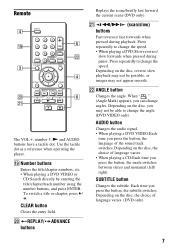
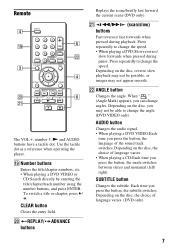
... change the speed. T REPLAY/ ADVANCE buttons
Replays the scene/briefly fast forward the current scene (DVD only). Remote
The VOL +, number 5, N and AUDIO buttons have a tactile dot. Press repeatedly...the tactile dot as a reference when operating the player.
Press repeatedly to change the speed. • When playing a DVD:Slow reverses/
slow forwards when pressed during playback....
Operating Instructions - Page 8
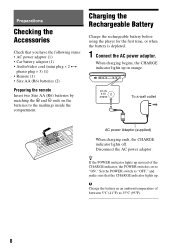
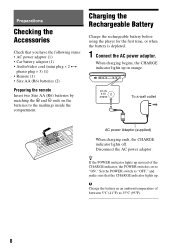
... a wall outlet
AC power Adaptor (supplied)
When charging ends, the CHARGE indicator lights off.
Charging the Rechargeable Battery
Charge the rechargeable battery before using the player for the first time, or when the battery is set to 35°C (95°F).
8 z If the POWER indicator lights up in an ambient temperature...
Operating Instructions - Page 9
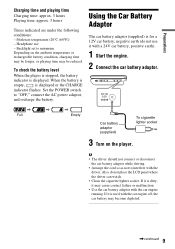
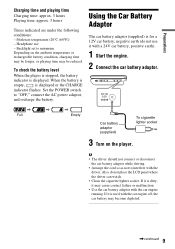
...playing time may be reduced. Also, do not use - To check the battery level When the player is stopped, the battery indicator is displayed or the CHARGE indicator flashes. b
• The ...car engine running.
When the battery is empty, is displayed.
Backlight set to minimum Depending on the player.
If it is dirty, it is for a 12V car battery, negative earth (do not place ...
Operating Instructions - Page 10
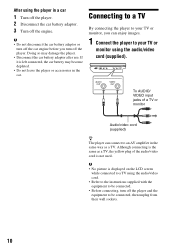
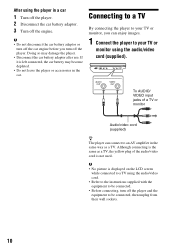
...so may become depleted. • Do not leave the player or accessories in a car
1 Turn off the player. 2 Disconnect the car battery adaptor. 3 Turn off the player and the equipment to be connected. • Before ... input jacks of a TV or monitor
Audio/video cord (supplied)
z The player can enjoy images.
1 Connect the player to your TV or monitor, you turn off the car engine before you can...
Operating Instructions - Page 11
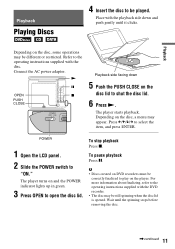
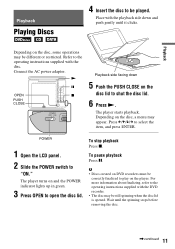
... still spinning when the disc lid is opened. Wait until it clicks. Refer to select the item, and press ENTER. The player starts playback.
To pause playback Press X. Place with the DVD recorder. • The disc may appear. Press C/X/x/c to the operating instructions supplied with the disc. For more information about finalizing...
Operating Instructions - Page 12


...LCD Mode"
(page 15).
Play DVDs in pause or stop mode without operation for more than 15 minutes.
The image disappears when you
leave the player in fast reverse or fast forward ...A screen saver image appears when you press N. For the setup of standby mode.
Notes on the player to standby, 15 minutes after starting the screen saver function. z • To play from the ...
Operating Instructions - Page 13


... information display also allows you can check the current playback information. Enter the desired time code by pressing ENTER.
Select "Title Elapsed," "Title Remain," "Chapter Elapsed," or "Chapter...: Time appears while playing a title. Playback
Using the Playback Information Display
While playing a DVD, you to select items and press
ENTER.
• Title: Select the title number by...
Operating Instructions - Page 14


... in the album appears. You can play MP3 and JPEG files. When you press N, the player will continue playback from the selected file. When playing JPEG files, the display will stop playback Press...MP3 and JPEG Files
2 Press X/x to the list of files.
When playing MP3 files, the player will return to select the file, and
press ENTER. c: Rotates the image 90 degrees clockwise. For...
Operating Instructions - Page 17
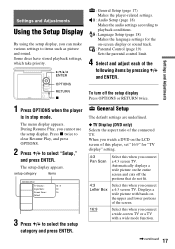
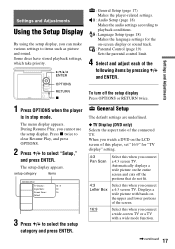
...PUSH CLOSE
ENTER
RETURN
OPTIONS
VOLUME
OPEN
OPTIONS RETURN x
: General Setup (page 17) Makes the player-related settings. : Audio Setup (page 18) Makes the audio settings according to playback conditions. ... screen TV. Some discs have stored playback settings, which take priority.
When you watch a DVD on -screen display or sound track. : Parental Control (page 19) Sets the parental control ...
Operating Instructions - Page 18
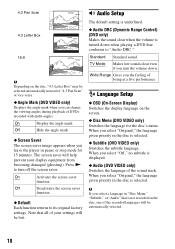
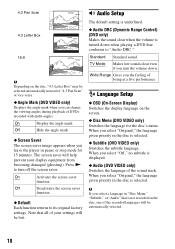
... of "4:3 Pan Scan" or vice versa.
◆ Angle Mark (DVD VIDEO only)
Displays the angle mark when you leave the player in the disc is turned down . Standard Standard sound.
b If you...given priority in "Disc Menu," "Subtitle," or "Audio" that all of your settings will help prevent your display equipment from becoming damaged (ghosting).
Language Setup
◆ OSD (On-Screen Display...
Operating Instructions - Page 19
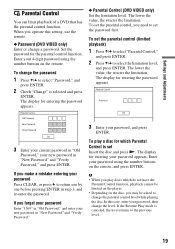
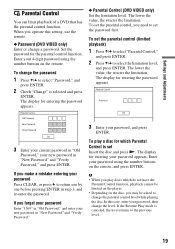
... before pressing ENTER in "New Password" and "Verify Password."
◆ Parental Control (DVD VIDEO only) Set the limitation level.
Parental Control
Old Password
New Password
Verify Password
OK...The display for which do not have the
Parental Control function, playback cannot be limited on the player. • Depending on the disc, you need to set the parental control (limited playback)...
Operating Instructions - Page 20


...player is in "General Setup" (page 17).
20
The disc does not play.
, If the disc is set at the auto pause signal.
Black bands appear in the upper and lower areas when you play this troubleshooting guide to help...8).
Check the region code matches the player, and that the rechargeable battery is set .
Power
The power is not turned on some DVDs. Additional Information
...
Operating Instructions - Page 26


... be played.
• Some DATA discs created in multiple sessions may not be played. • The player cannot play the JPEG file that conform to protect copyrights. The region code is within this product.
26 ALL
DVD playback operations Some playback operations of hierarchies in normal mode, or larger than two. - The number of...
Operating Instructions - Page 28


... 9
D
DATA 14, 25
Disc Menu 18
DVD 11, 25
G
General Setup 17
J
JPEG 14, 26
L
Language Setup 18 LCD Aspect 15 LCD Mode 15
M
MP3 14, 26
O
OSD (On-Screen Display) 18
P
Parental Control 19 Password 19 Playable Media 25 Playback Information Display 13
R
Region code 26 Repeat Play 12 Resume Play 12...
Marketing Specifications - Page 1
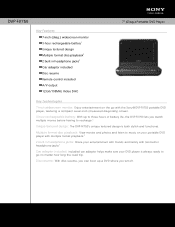
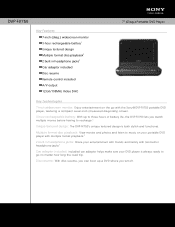
.../108MHz Video DAC
7" (Diag.) Portable DVD Player
Key Technologies
7-inch widescreen monitor: Enjoy entertainment on your portable DVD player with multiple format playback.2
2 built-in headphone jacks3
Car adaptor included: Included car adaptor helps make sure your entertainment with friends and family with the Sony® DVP-FX750 portable DVD player, featuring a compact seven-inch (measured...
Marketing Specifications - Page 2
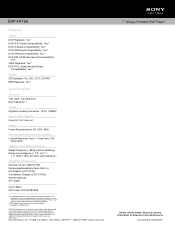
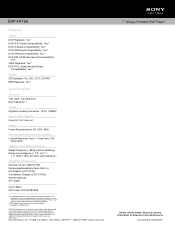
...sony.com
7" (Diag.) Portable DVD Player
Please visit the Dealer Source...DVP-FX750
Features
Video DVD Playback: Yes2 DVD+R DL Read Compatibility: Yes2 DVD+R Read Compatibility: Yes2 DVD+RW Read Compatibility: Yes2 DVD-R Read Compatibility: Yes2 DVD-RW (VR Mode) Read Compatibility:
Yes2 JPEG Playback: Yes2 DVD...Code: 027242782495
1.Estimated battery life of their respective logos are approximate.
Similar Questions
How To Unlock Sony Dvp-fx750 Cannot Play This Disc
(Posted by rob12 9 years ago)
How To Unlock Region Code On Sony Dvp-sr510h Dvd Player
(Posted by nichoJora 9 years ago)
How To Make A Sony Dvp-fx750 Region Free
(Posted by seImr 10 years ago)
How To Unlock Region Code On Sony Dvd Player Model Dvp-ns57p
(Posted by jorgegre 10 years ago)
Sony Dvp-fx750 - Portable Dvd Player Says It Is On 'hold' And Will Not Change So
Sony Dvp-fx750 - Portable Dvd Player Says It Is On 'hold' And Will Not Change Songs Etc
Sony Dvp-fx750 - Portable Dvd Player Says It Is On 'hold' And Will Not Change Songs Etc
(Posted by pcollins87092 10 years ago)

