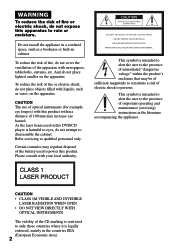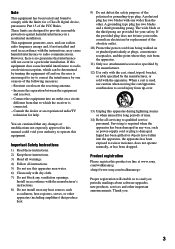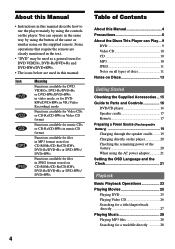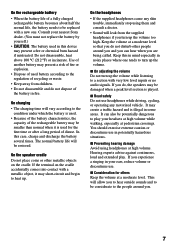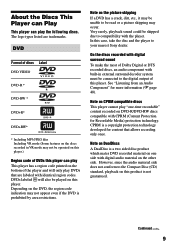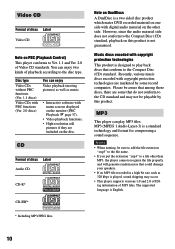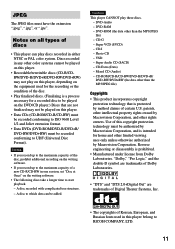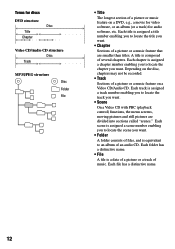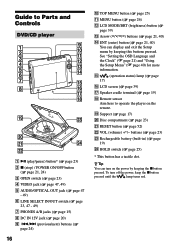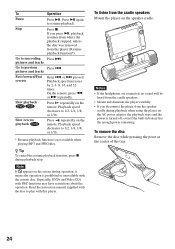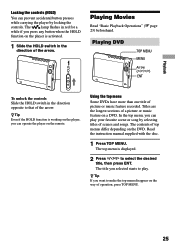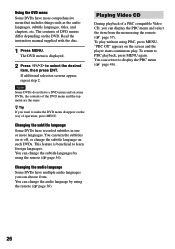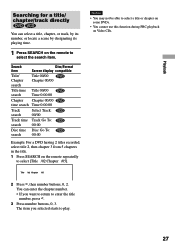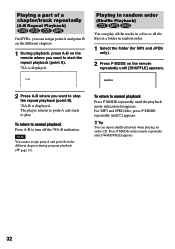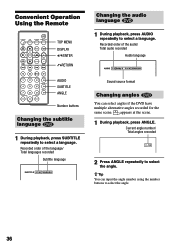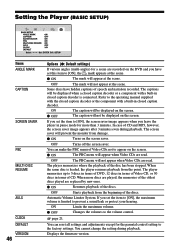Sony DVE7000S Support Question
Find answers below for this question about Sony DVE7000S - DVD Walkman.Need a Sony DVE7000S manual? We have 1 online manual for this item!
Question posted by Anonymous-72760 on September 1st, 2012
Need To Replace The Car Mount. Can You Help?
The person who posted this question about this Sony product did not include a detailed explanation. Please use the "Request More Information" button to the right if more details would help you to answer this question.
Current Answers
Related Sony DVE7000S Manual Pages
Similar Questions
Change Region On The Player
Please can you help I bought this player but when I put a disk in it it say Wrong region on the scre...
Please can you help I bought this player but when I put a disk in it it say Wrong region on the scre...
(Posted by Milliepapas 3 years ago)
Need Replacement Battery For Sony Dvd Fx810
Need replacement battery for Sony DVD FX810
Need replacement battery for Sony DVD FX810
(Posted by Nshae88 4 years ago)
My Sony Dvd Player Model # Hcd-sdx255 Will Not Play The Dvd
My DVD player will not play dvds
My DVD player will not play dvds
(Posted by greeniz1231 9 years ago)
Where Can I Purchase A Sony Portable Cd/dvd Player Dvp-fx705 Battery Charge
(Posted by singhchristine25 11 years ago)
Setup Code For Walkman Dve7000s Remote Control Which I Lost And Is Not Available
I need setup code for sony walkman dvd DE7000s remote control RMTDVE70000s. Pls help.
I need setup code for sony walkman dvd DE7000s remote control RMTDVE70000s. Pls help.
(Posted by sknanda 11 years ago)