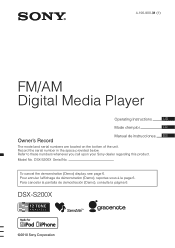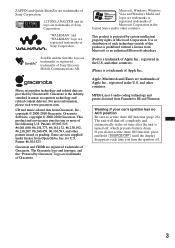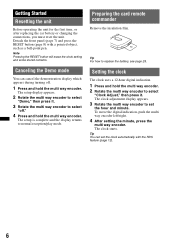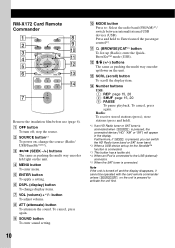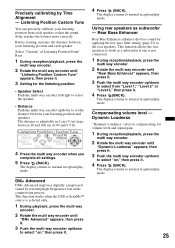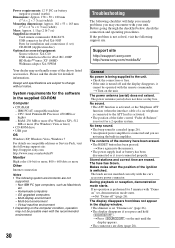Sony DSX-S200X Support Question
Find answers below for this question about Sony DSX-S200X - Fm/am Digital Media Player.Need a Sony DSX-S200X manual? We have 2 online manuals for this item!
Question posted by Juasimpleman04 on November 25th, 2011
Harley Davidson Radio Handlebar Controls
Do I need an adapter for my radio handlebar controls to work? I have a 1997 Harley Davidson Electra Glide.
Current Answers
Related Sony DSX-S200X Manual Pages
Similar Questions
Sony Cdx Gt510 Fm Radio Does Not Work
(Posted by rohnjnonoc 9 years ago)
Installation And Wiring Diagram For Fm/am Disc Player Cdx-gt710 Sony
Wiring and installation manual or diagram
Wiring and installation manual or diagram
(Posted by toddsmith 11 years ago)
Sony Fm/am Cd Player Cdx-4250 Remote Where Can I Get One? Have Radio No Remote
I have a 1998 chevy suburban which came with a sony fm/am cd player cdx-4250 but no remote and I can...
I have a 1998 chevy suburban which came with a sony fm/am cd player cdx-4250 but no remote and I can...
(Posted by jcurry41 11 years ago)
My Radio Has Stopped Working On Fm But Ok On Am
(Posted by sbrianfalls 12 years ago)
Marine Cdx-m10 Fm/am Cd Player
I relaced a am/fm cassette player in my 1997 Bayliner. I used the harness off the old radio and wire...
I relaced a am/fm cassette player in my 1997 Bayliner. I used the harness off the old radio and wire...
(Posted by tomclark 12 years ago)