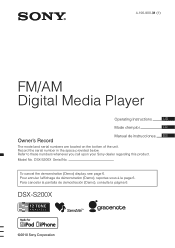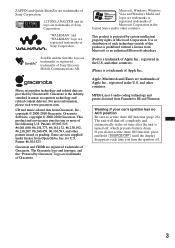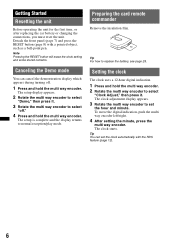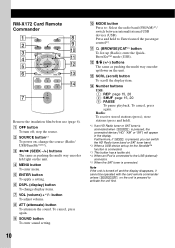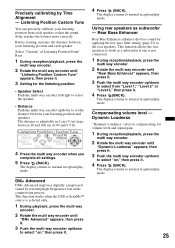Sony DSX-S200X Support Question
Find answers below for this question about Sony DSX-S200X - Fm/am Digital Media Player.Need a Sony DSX-S200X manual? We have 2 online manuals for this item!
Question posted by dominicpitts686 on April 22nd, 2015
Audio Imput
yes i have a bus audio input on this unit but cant figure out how to play sound
Current Answers
Answer #1: Posted by sabrie on April 23rd, 2015 8:23 AM
download the operating instruction document on the link below and follow the instructions carefully.
www.techboss.co.za
Related Sony DSX-S200X Manual Pages
Similar Questions
Mp 450 X Appears To Have An Audio Input Jack On The Lower Left Rear Of The Unit
was curious if the input on the lower left rear is the equivalent to an aux input ?
was curious if the input on the lower left rear is the equivalent to an aux input ?
(Posted by Jayaldrichjr 8 years ago)
How To Replace A Bad Cassette Player On A Sony 700 Cfd?
I have another 700 I will use for parts.
I have another 700 I will use for parts.
(Posted by bill21072 9 years ago)
Installation And Wiring Diagram For Fm/am Disc Player Cdx-gt710 Sony
Wiring and installation manual or diagram
Wiring and installation manual or diagram
(Posted by toddsmith 11 years ago)
Sony Fm/am Cd Player Cdx-4250 Remote Where Can I Get One? Have Radio No Remote
I have a 1998 chevy suburban which came with a sony fm/am cd player cdx-4250 but no remote and I can...
I have a 1998 chevy suburban which came with a sony fm/am cd player cdx-4250 but no remote and I can...
(Posted by jcurry41 11 years ago)
Marine Cdx-m10 Fm/am Cd Player
I relaced a am/fm cassette player in my 1997 Bayliner. I used the harness off the old radio and wire...
I relaced a am/fm cassette player in my 1997 Bayliner. I used the harness off the old radio and wire...
(Posted by tomclark 12 years ago)