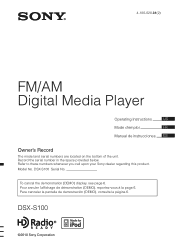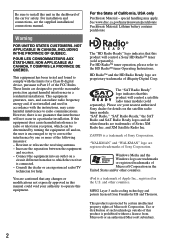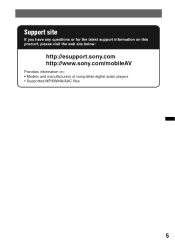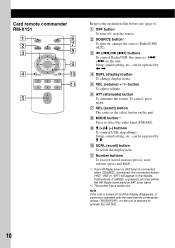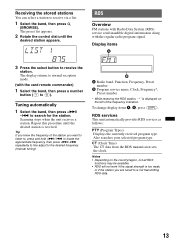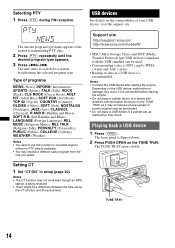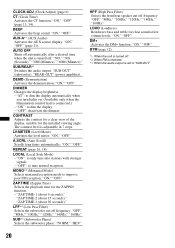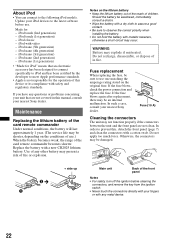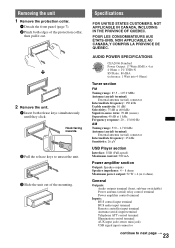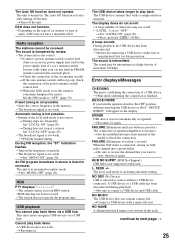Sony DSX-S100 Support Question
Find answers below for this question about Sony DSX-S100 - Fm/am Digital Media Player.Need a Sony DSX-S100 manual? We have 2 online manuals for this item!
Question posted by tylerseago on February 22nd, 2012
Sony Dsxs100
how do you take off the faceplate Warning on a Sony DSXS100
Current Answers
Related Sony DSX-S100 Manual Pages
Similar Questions
How To Switch Audio Output Dsx-s100
(Posted by Eddjc29 10 years ago)
Sony Fm/am Cd Player Cdx-4250 Remote Where Can I Get One? Have Radio No Remote
I have a 1998 chevy suburban which came with a sony fm/am cd player cdx-4250 but no remote and I can...
I have a 1998 chevy suburban which came with a sony fm/am cd player cdx-4250 but no remote and I can...
(Posted by jcurry41 11 years ago)
Answer Iphone
can i answer my iphone while its inside the media player?
can i answer my iphone while its inside the media player?
(Posted by romano542002 12 years ago)
I Have A Sony Dsx-s100 Which Is 'sat Radio Ready'. What Do I Need To Get Sirius
I have a Sony DSX-S100 FM/AM Digital Media Player and want to connect it to Sirius radio. What d...
I have a Sony DSX-S100 FM/AM Digital Media Player and want to connect it to Sirius radio. What d...
(Posted by sailingvalentina 12 years ago)
Marine Cdx-m10 Fm/am Cd Player
I relaced a am/fm cassette player in my 1997 Bayliner. I used the harness off the old radio and wire...
I relaced a am/fm cassette player in my 1997 Bayliner. I used the harness off the old radio and wire...
(Posted by tomclark 12 years ago)