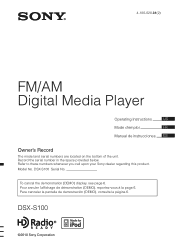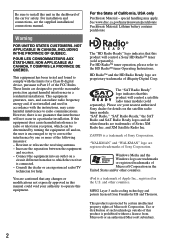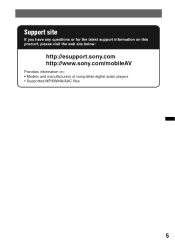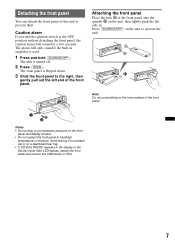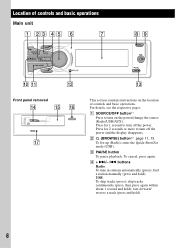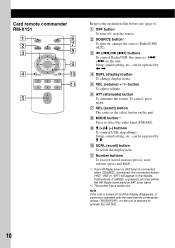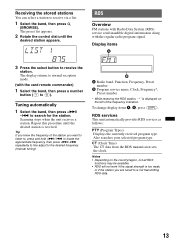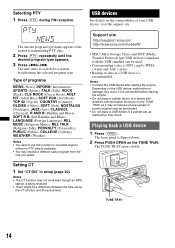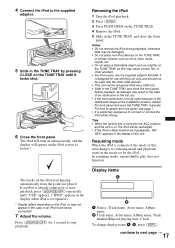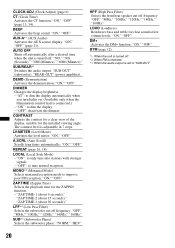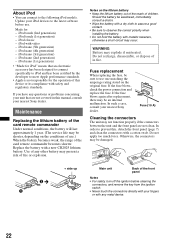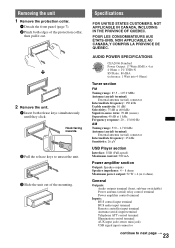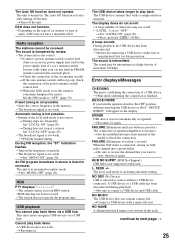Sony DSX-S100 Support Question
Find answers below for this question about Sony DSX-S100 - Fm/am Digital Media Player.Need a Sony DSX-S100 manual? We have 2 online manuals for this item!
Question posted by mawa on March 21st, 2014
Sony Dsx S100 Wont Turn On
The person who posted this question about this Sony product did not include a detailed explanation. Please use the "Request More Information" button to the right if more details would help you to answer this question.
Current Answers
Related Sony DSX-S100 Manual Pages
Similar Questions
Sony Cdx-gt340 Wont Turn On
(Posted by ahipmiii 10 years ago)
How Do I Turn The Demo Mode Off On My Sony Dsx-s100
(Posted by slavaange 10 years ago)
My Car Stereo Wont Turn On At All
my car stereo was playing fine and then i open the passanger side door and stereo was still playing ...
my car stereo was playing fine and then i open the passanger side door and stereo was still playing ...
(Posted by aguilarjuan2012 11 years ago)
I Have A Sony Dsx-s100 Which Is 'sat Radio Ready'. What Do I Need To Get Sirius
I have a Sony DSX-S100 FM/AM Digital Media Player and want to connect it to Sirius radio. What d...
I have a Sony DSX-S100 FM/AM Digital Media Player and want to connect it to Sirius radio. What d...
(Posted by sailingvalentina 12 years ago)