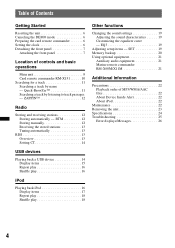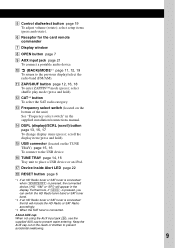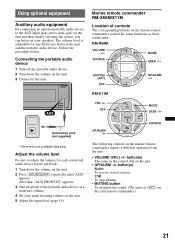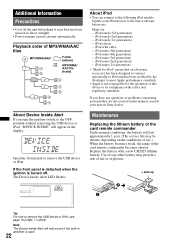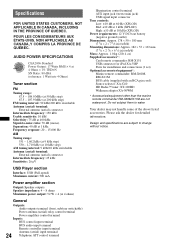Sony DSX-MS60 Support Question
Find answers below for this question about Sony DSX-MS60.Need a Sony DSX-MS60 manual? We have 3 online manuals for this item!
Question posted by donnamccormick on July 7th, 2013
Can Yo Tell Me What Each Of The Colored Wires Do??
The person who posted this question about this Sony product did not include a detailed explanation. Please use the "Request More Information" button to the right if more details would help you to answer this question.
Current Answers
Related Sony DSX-MS60 Manual Pages
Similar Questions
What Color Wires Push Out The Audio
(Posted by BiggDog1985 10 years ago)
No Manuel,connection Wires Not Labled,whats Needed To Install Sirus
connection plug has many color coded wires but not labeled. the downloads for this unit does not sho...
connection plug has many color coded wires but not labeled. the downloads for this unit does not sho...
(Posted by jaxbar 11 years ago)
What Color Wire Is The Remote Wire To Conect To The Amp?
(Posted by kellyn2003 12 years ago)