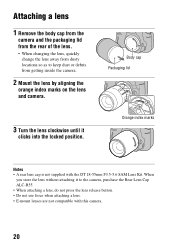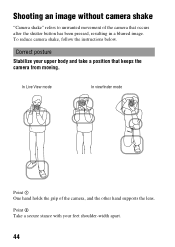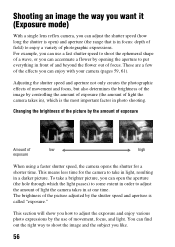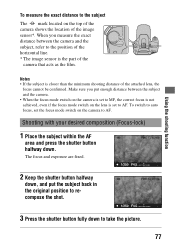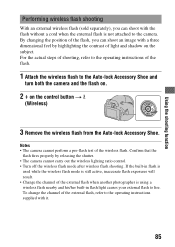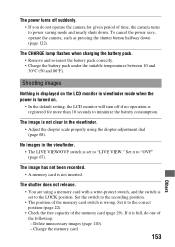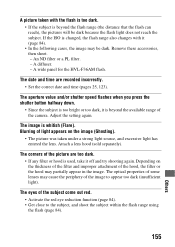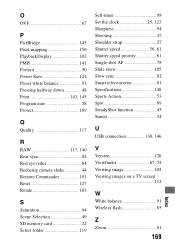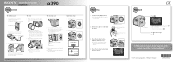Sony DSLR-A390 Support Question
Find answers below for this question about Sony DSLR-A390 - alpha; Digital Single Lens Reflex Camera.Need a Sony DSLR-A390 manual? We have 2 online manuals for this item!
Question posted by Anonymous-86071 on November 27th, 2012
Shutter Locks Up
The person who posted this question about this Sony product did not include a detailed explanation. Please use the "Request More Information" button to the right if more details would help you to answer this question.
Current Answers
Related Sony DSLR-A390 Manual Pages
Similar Questions
Camera Error Problem
I was taking picture suddenly my camera display showing "camera error" I have changed Battery, lense...
I was taking picture suddenly my camera display showing "camera error" I have changed Battery, lense...
(Posted by mufarbes 1 year ago)
Troubleshoot My Camera
Sony Alpha ILCE 6000Y Camera has an issue that its lens is not focusing manually. The issue has star...
Sony Alpha ILCE 6000Y Camera has an issue that its lens is not focusing manually. The issue has star...
(Posted by jurozewe 2 years ago)
Camera error' appears and does absolutely nothing
When I turn on the camera the "camera error" appears and then not let me do anything, just message a...
When I turn on the camera the "camera error" appears and then not let me do anything, just message a...
(Posted by profesorlopezramon 7 years ago)
Can I Retrieve Recently Deleted Photos From My Cyber Shot Camera?
I was deleting single photos when it suddenly deleted all photos on camera!!!
I was deleting single photos when it suddenly deleted all photos on camera!!!
(Posted by ann29wilson 9 years ago)
Sony A37 And A37k
is the sony a37 16mp bridgecamera the same as the sony slt a37k? i'm new to this and want a digital ...
is the sony a37 16mp bridgecamera the same as the sony slt a37k? i'm new to this and want a digital ...
(Posted by pussycat23666 11 years ago)