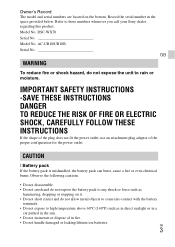Sony DSC-WX70 Support Question
Find answers below for this question about Sony DSC-WX70.Need a Sony DSC-WX70 manual? We have 6 online manuals for this item!
Question posted by alandgent on May 16th, 2017
Dsc-wx70 Resets On Battery Change
Current Answers
Answer #1: Posted by waelsaidani1 on May 17th, 2017 12:13 AM
- Power off the camera.
- Remove the battery pack.
- Remove the button-sized lithium battery.
- Allow the camera to remain without power for 30 seconds.
- Reinsert the button-sized lithium battery.
- Reinsert the battery pack.
- Power on the camera.
If your camera is experiencing an issue and it is not resolved by performing the appropriate reset or initialize procedure above, service may be required.
Related Sony DSC-WX70 Manual Pages
Similar Questions
My DSC-WX70 resets every time I change the battery. There is no access to a 'button-sized lithium ba...
I have a problem with my digital camera, a Sony Cyber-shot Dsc-hx50. When I start my SONY Cyber-shot...
I had no problems with my camera loved it. Someone borrowed it and when it was returned all the pic ...
how to change the language from japanese to english in sonycybershot dsc-wx70?