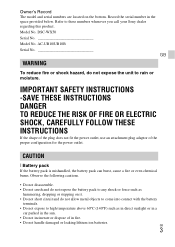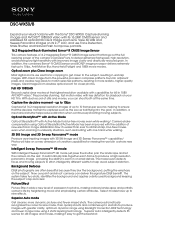Sony DSC-WX50 Support Question
Find answers below for this question about Sony DSC-WX50.Need a Sony DSC-WX50 manual? We have 6 online manuals for this item!
Question posted by whaszz on September 11th, 2013
Sony Xperia Z
Current Answers
Answer #1: Posted by BusterDoogen on September 11th, 2013 6:46 PM
I suggest you send an e-mail to their support dept.
http://esupport.sony.com/US/perl/support…
I am sure they will read it and pass it to the appropriate people. If not,
Local customer support operating times
- Monday to Sunday : 8am - 11pm EST
To call us by phone please call:
+1 866 766 9374
(Toll Free)
877-7XPERIA (1-877-797-3742)
Xperia™
Please respond to my effort to provide you with the best possible solution by using the "Acceptable Solution" and/or the "Helpful" buttons when the answer has proven to be helpful. Please feel free to submit further info for your question, if a solution was not provided. I appreciate the opportunity to serve you!
Related Sony DSC-WX50 Manual Pages
Similar Questions
From Where I Get A Charger For Digital Camera Dsc-w510
Not able to connect DSC WX50 to lap top and not able to install play memories home. asking to connec...