Sony DSC-WX50 Support Question
Find answers below for this question about Sony DSC-WX50.Need a Sony DSC-WX50 manual? We have 6 online manuals for this item!
Question posted by tomwoj610 on April 22nd, 2013
Setting Protection For All Photos
How do you set protection at one time for all photos taken
Current Answers
There are currently no answers that have been posted for this question.
Be the first to post an answer! Remember that you can earn up to 1,100 points for every answer you submit. The better the quality of your answer, the better chance it has to be accepted.
Be the first to post an answer! Remember that you can earn up to 1,100 points for every answer you submit. The better the quality of your answer, the better chance it has to be accepted.
Related Sony DSC-WX50 Manual Pages
Instruction Manual - Page 3
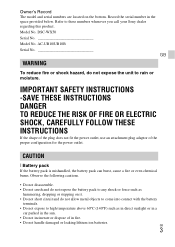
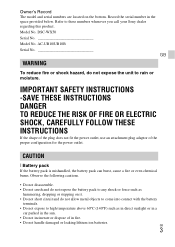
Refer to rain or moisture. DSC-WX50 Serial No Model No. AC-UB10/UB10B Serial No
GB
WARNING
To reduce fire or shock hazard, do not expose the unit to these numbers ...
Instruction Manual - Page 4


...Sony battery charger or a device that may not cause harmful interference, and (2) this camera only, and should not be used with the same or equivalent type recommended by Sony..., is subject to the following two conditions: (1) This device may cause undesired operation. This Class B digital apparatus complies with Part 15 of rechargeable batteries, call toll free 1-800-822-8837, or visit http...
Instruction Manual - Page 5


...order to comply with the limits for a Class B digital device, pursuant to correct the interference by one or ...Part15 of Conformity Trade Name: SONY Model No.: DSC-WX50 Responsible Party: Sony Electronics Inc.
Operation is subject...If this product, you may cause harmful interference to provide reasonable protection against harmful interference in a particular installation. Address: 16530 Via...
Instruction Manual - Page 13


...°F).
• The number for "Shooting (still images)" is for shooting under the following conditions: (CIPA: Camera & Imaging Products Association) - DISP (Display Setting) is for shooting under the following conditions: - The flash strobes once every two times. - GB
13 Using Sony "Memory Stick PRO Duo" (Mark2) media (sold separately) - Shooting functions such as...
Instruction Manual - Page 14


... with power from the playback screen to the USB connection screen. x Supplying power
The camera can import images to a computer without worrying about draining the battery pack by connecting to...camera is in shooting mode or while you are changing the settings of the camera, power is in playback mode. In addition, you connect the camera and a computer using the micro USB cable while the camera...
Instruction Manual - Page 16
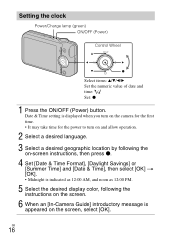
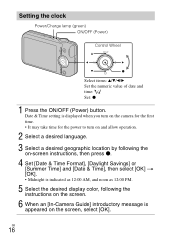
...
Power/Charge lamp (green) ON/OFF (Power)
Control Wheel
Select items: v/V/b/B Set the numeric value of date and time: / Set: z
1 Press the ON/OFF (Power) button. Date & Time setting is displayed when you turn on the camera for the first time. • It may take time for the power to turn on and allow operation.
2 Select a desired language...
Instruction Manual - Page 17


....
• Continuous shooting is possible for approximately 29 minutes at one time at the camera's default settings and when the temperature is approximately 25°C (77°F).
When... while continuing to record the movie.
2 Press the MOVIE button again to stop to protect the camera depending on the ambient temperature. Shooting still images/movies
Shutter button MOVIE
Mode switch : Still...
Instruction Manual - Page 18


...image
1 Press / (Delete) button. 2 Select [This Image] with other cameras are played back on this camera, the registration screen for the data file appears. x Selecting next/previous image
... (Delete) (Playback) Select images: B (next)/b (previous) or turn the control wheel Set: z
1 Press the (Playback) button. • When images on a memory card recorded with v on the control wheel, ...
Instruction Manual - Page 20


... Extracted Color
20
Select still image recording mode. When [Miniature] is selected in Picture Effect, selects the color to extract. When [Toy camera] is selected in Picture Effect, sets the effect level. x Menu Items
Shooting
REC Mode Movie shooting scene Panorama Shooting Scene
Picture Effect
Scene Selection Easy Mode
Defocus Effect
Still...
Instruction Manual - Page 22


... View Mode Display Cont. Set to play back images shot in groups or display all images during playback. Add a print order mark to your needs. Select the display format for ease of continuous playback. Search the camera's functions according to a still image. Select a method of use. Shooting Group Protect Print (DPOF) Rotate In...
Instruction Manual - Page 23


... you press the MENU button while shooting or during playback, (Settings) is not inserted, (Internal Memory Tool) will be displayed and only [Format] can change the default
settings on the (Settings) screen. Shooting Settings Main Settings
Movie format/AF Illuminator/Grid Line/Clear Image Zoom/Digital Zoom/Wind Noise Reduct./Red Eye Reduction/Blink Alert/Write...
Instruction Manual - Page 29


... Dolby Digital Stereo
Creator
• Manufactured under license from
Dolby Laboratories.
Movies (MP4 format):
Video: MPEG-4 AVC/H.264
Audio: MPEG-4 AAC-LC 2ch
Recording media: Internal Memory
(Approx. 19 MB), "Memory Stick
Duo" media, SD cards
Flash: Flash range (ISO sensitivity
(Recommended Exposure Index)
set
to 7 feet
2 5/8 inches) (T)
GB
29 Specifications
Camera
[System...
Marketing Specifications (Black model) (Camera only) - Page 1
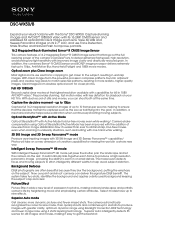
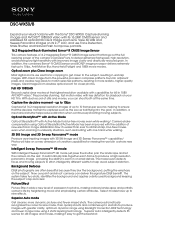
... landscape and let the camera do the rest. Full HD 1080/60i
Record crystal clear movies at the highest resolution available with the Sony® DSC-WX50. Optical SteadyShot™ with Active Mode
Optical SteadyShot™ with Active Mode for playback on a new dimension of creative capabilities for closer photos. In addition, the combined...
Marketing Specifications (Black model) (Camera only) - Page 2
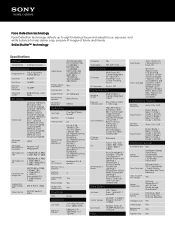
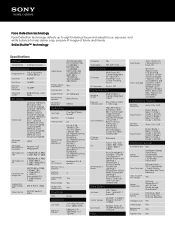
... Display
LCD Type
2.7" Clear Photo™ LCD (460K dots).../ Incandescent / Flash / One Push, One Push Set / Underwater
Drive System
Self-timer
Off / 10sec...Protect
Erase: Single / Select / Date / Folder / AVCHD, Protect: Single / Select / Date / Folder / AVCHD
Red-Eye Reduction
Auto / On / Off
Erase/Protect
Erase: Single / Select / Date / Folder / AVCHD, Protect...
In-Camera Editing
Trimming...
Marketing Specifications (Blue model) - Page 1


...digital zooms use Face Detection, Smile Shutter, and Natural Flash to improve portraits.
16.2 Megapixel Back-illuminated Exmor® R CMOS Image Sensor
This camera...the same time. The system...Camera-shake compensation using Optical SteadyShot/Active Mode has been improved with less distortion for closer photos.
Capture stunning images and AVCHDTM 1080/60i video with the Sony® DSC-WX50...
Marketing Specifications (Blue model) - Page 2
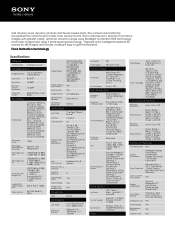
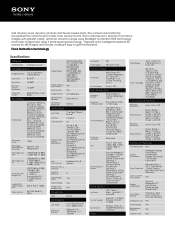
...Protect
Erase: Single / Select / Date / Folder / AVCHD, Protect: Single / Select / Date / Folder / AVCHD
Red-Eye Reduction
Auto / On / Off
Erase/Protect
Erase: Single / Select / Date / Folder / AVCHD, Protect... camera ...
LCD Display
LCD Type
2.7" Clear Photo™ LCD (460K dots)
Brightness...) / Incandescent / Flash / One Push, One Push Set / Underwater
Drive System
Self-timer
Off / 10sec. ...
Marketing Specifications (Pink model) - Page 1


...fast motion video with 3D Still Image and 3D Sweep Panorama™ capabilities.3 Photos will take on its 16.2MP CMOS sensor and stabilized 5X optical/10X ...DSC-WX50. Add clear image statement
Optical zoom plus Clear image zoom
Most digital zooms use Face Detection, Smile Shutter, and Natural Flash to improve portraits.
16.2 Megapixel Back-illuminated Exmor® R CMOS Image Sensor
This camera...
Marketing Specifications (Pink model) - Page 2
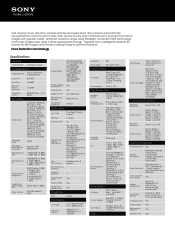
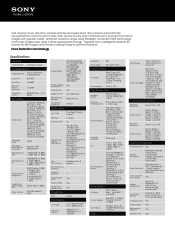
...camera automatically recognizes the correct ...
LCD Type
2.7" Clear Photo™ LCD (460K dots...Incandescent / Flash / One Push, One Push Set / Underwater
Drive System
Self-timer
Off / ...Protect
Erase: Single / Select / Date / Folder / AVCHD, Protect: Single / Select / Date / Folder / AVCHD
Red-Eye Reduction
Auto / On / Off
Erase/Protect
Erase: Single / Select / Date / Folder / AVCHD, Protect...
Marketing Specifications (Silver model) - Page 1


...Optical SteadyShot™ with the Sony® DSC-WX50. DSC-WX50
Expand your HD TV.2 With dual record...capabilities for blur-free movies even while walking.4 Camera-shake compensation using 6 shots layering technology.
This...Record crystal clear movies at the same time. Capture stunning images and AVCHDTM 1080...photos. Optical zoom plus Clear Image zoom
Most digital zooms use Face Detection...
Marketing Specifications (Silver model) - Page 2
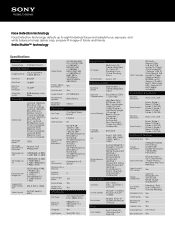
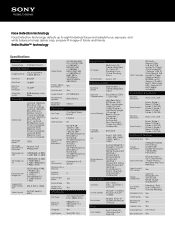
...LCD Display
LCD Type
2.7" Clear Photo™ LCD (460K dots)
...Incandescent / Flash / One Push, One Push Set / Underwater
Drive System
Self-timer
Off / 10sec...Protect
Erase: Single / Select / Date / Folder / AVCHD, Protect: Single / Select / Date / Folder / AVCHD
Red-Eye Reduction
Auto / On / Off
Erase/Protect
Erase: Single / Select / Date / Folder / AVCHD, Protect...
In-Camera Editing
...
Similar Questions
Why Does My Sony Dsc-wx50 Camera Say Cannot Display File For Some Pictures
(Posted by chavancou 10 years ago)
Battery Charger For Digital Stll Camera Dsc-w510
From Where I Get A Charger For Digital Camera Dsc-w510
From Where I Get A Charger For Digital Camera Dsc-w510
(Posted by kakaflora 11 years ago)
Not Able To Connect Cyber Shot Dsc Wx50 To Pc And Not Able To Install Play Memor
Not able to connect DSC WX50 to lap top and not able to install play memories home. asking to connec...
Not able to connect DSC WX50 to lap top and not able to install play memories home. asking to connec...
(Posted by aanson 11 years ago)
How Can I Buy A New Charger For My Sony Digital Camera Dsc-w560
(Posted by jfahrne 12 years ago)

