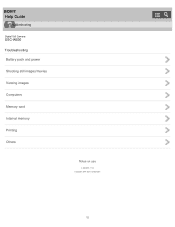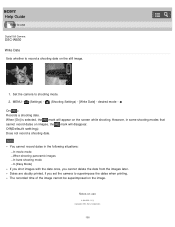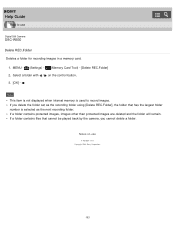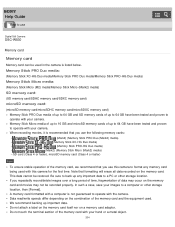Sony DSC-W830 Support Question
Find answers below for this question about Sony DSC-W830.Need a Sony DSC-W830 manual? We have 6 online manuals for this item!
Question posted by jnroth on November 3rd, 2015
How To Delete All Images
The person who posted this question about this Sony product did not include a detailed explanation. Please use the "Request More Information" button to the right if more details would help you to answer this question.
Current Answers
Answer #1: Posted by TheWiz on November 3rd, 2015 2:42 PM
You can erase everything on the card by formatting it. You can find instructions on how to do that here.
Related Sony DSC-W830 Manual Pages
Similar Questions
Dsc-tx55 Delete Image
I was unable to directly cut image in DSC-TX55 camera from my computer after it was affected by shor...
I was unable to directly cut image in DSC-TX55 camera from my computer after it was affected by shor...
(Posted by limhc 8 years ago)
Lost Password
i lost the main password to my computer and don't have password reset disk I need to know how to cha...
i lost the main password to my computer and don't have password reset disk I need to know how to cha...
(Posted by donnagray1 8 years ago)
3.6v 960 Mah Battery In Place Of 3.6v 910 Mah
can we use 3.6v 960 mAh battery in place of 3.6v 910 mAh in sony digital sybershort camera model DSC...
can we use 3.6v 960 mAh battery in place of 3.6v 910 mAh in sony digital sybershort camera model DSC...
(Posted by aneeldhar 8 years ago)
How Do I Recover The Deleted Images In Dsc W190
(Posted by Anonymous-96880 11 years ago)
How Can I Buy A New Charger For My Sony Digital Camera Dsc-w560
(Posted by jfahrne 12 years ago)