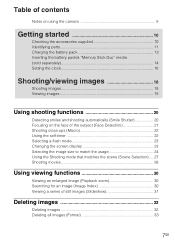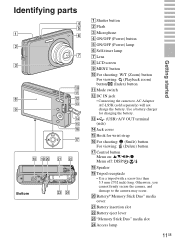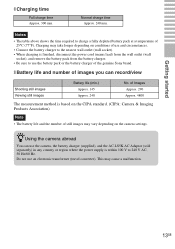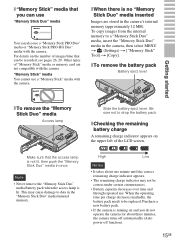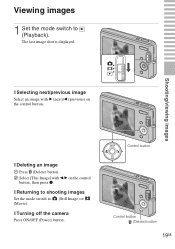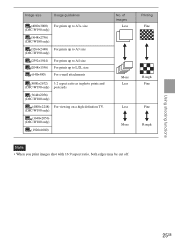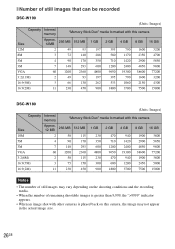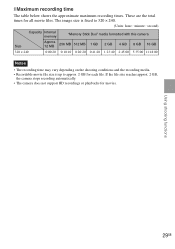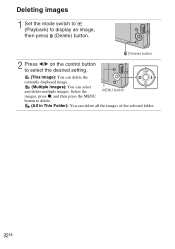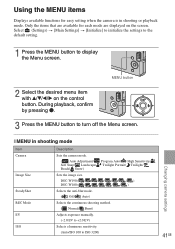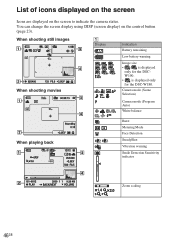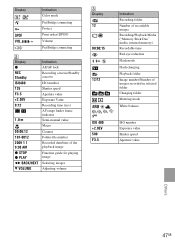Sony DSC W190 Support Question
Find answers below for this question about Sony DSC W190 - Cybershot 12.1MP Digital Camera.Need a Sony DSC W190 manual? We have 1 online manual for this item!
Question posted by Anonymous-96880 on February 2nd, 2013
How Do I Recover The Deleted Images In Dsc W190
Current Answers
Answer #1: Posted by tintinb on February 3rd, 2013 5:14 AM
Source:
http://pcsupport.about.com/od/filerecovery/tp/free-file-recovery-programs.htm
If you have more questions, please don't hesitate to ask here at HelpOwl. Experts here are always willing to answer your questions to the best of our knowledge and expertise.
Regards,
Tintin
Related Sony DSC W190 Manual Pages
Similar Questions
where can I buy a usb cord for my Cybershot 1.5 pixels camera to connect to my computer
By mistake I deleted 2 days worth of photos. How can I retrieve them?
I was unable to directly cut image in DSC-TX55 camera from my computer after it was affected by shor...
On the camera it shows date but when you transfer it to computer no date. I can't edit pics in any w...
I need a replacement for fash bulb for Sony DSC H1 Cyberr 5.1. What is the name of the lamp (bulb) a...