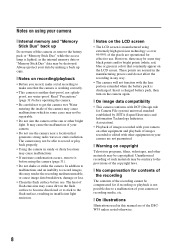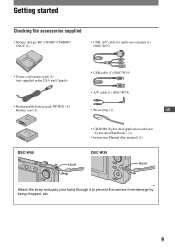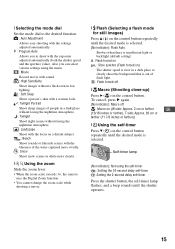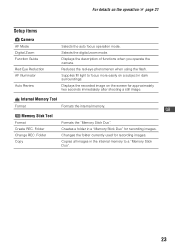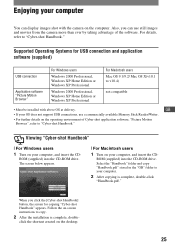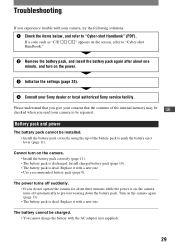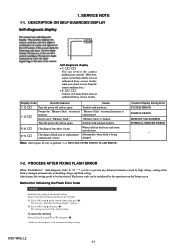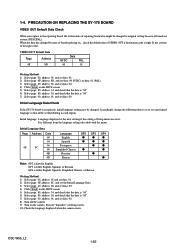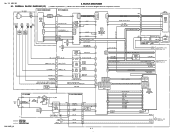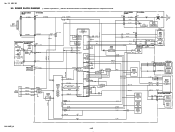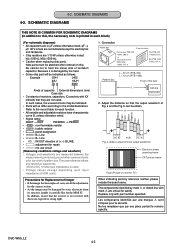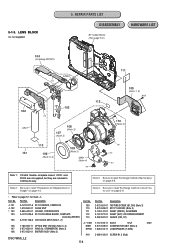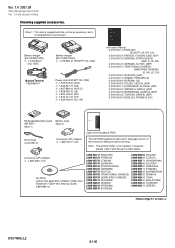Sony DSC W55 Support Question
Find answers below for this question about Sony DSC W55 - Cyber-shot Digital Camera.Need a Sony DSC W55 manual? We have 2 online manuals for this item!
Question posted by agg2250 on January 17th, 2012
Repair Or Replace?
Teliwide switch and Flash Not working and msg E 91:01
Current Answers
Related Sony DSC W55 Manual Pages
Similar Questions
Where Is The Reset Button? How Can I Reset The Camera?
If I switsch on my camera the zoom goes out then in then out and finally the camera says to switch o...
If I switsch on my camera the zoom goes out then in then out and finally the camera says to switch o...
(Posted by suryaprince 9 years ago)
Sony Dsc-t99 - Cyber-shot Digital Still Camera- Silver Model Is Available?
I want Sony cybershot DSC T99 Silver Argent model camera? Is iit Available?
I want Sony cybershot DSC T99 Silver Argent model camera? Is iit Available?
(Posted by wizjean 10 years ago)
Sony Dsc W 55
suddenly now a days the pictures of the camera is blurred? so I am frustrated . What happned to my c...
suddenly now a days the pictures of the camera is blurred? so I am frustrated . What happned to my c...
(Posted by masroor4281 11 years ago)
Battery Charger For Digital Stll Camera Dsc-w510
From Where I Get A Charger For Digital Camera Dsc-w510
From Where I Get A Charger For Digital Camera Dsc-w510
(Posted by kakaflora 11 years ago)
Need Download Instructions For Cyber-shot Dsc-t700
Where do I find the download to install my cyber-shot DSC-T700 into the new Windows 8 HP computer so...
Where do I find the download to install my cyber-shot DSC-T700 into the new Windows 8 HP computer so...
(Posted by marge10peirs 11 years ago)