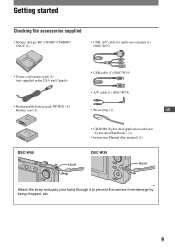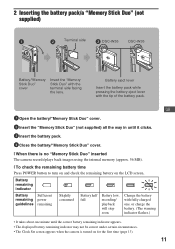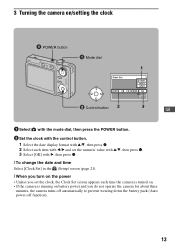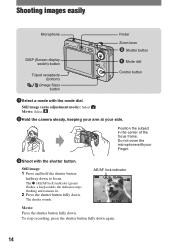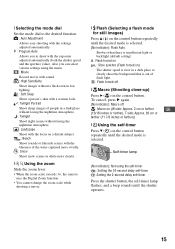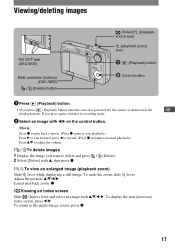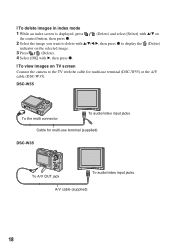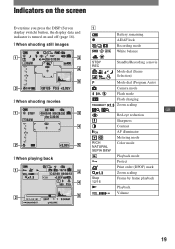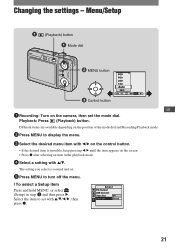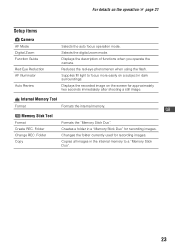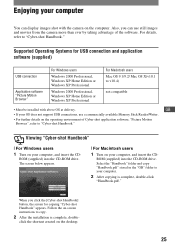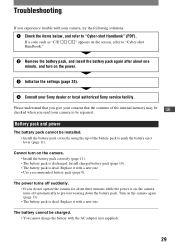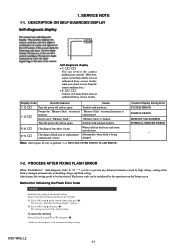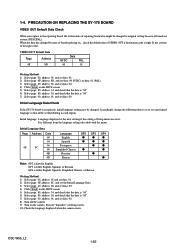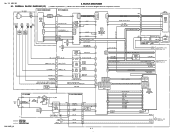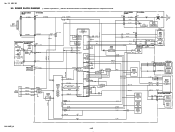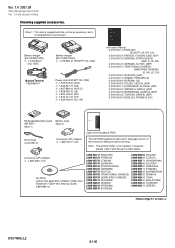Sony DSC W55 Support Question
Find answers below for this question about Sony DSC W55 - Cyber-shot Digital Camera.Need a Sony DSC W55 manual? We have 2 online manuals for this item!
Question posted by suryaprince on October 19th, 2014
Where Is The Reset Button? How Can I Reset The Camera?
If I switsch on my camera the zoom goes out then in then out and finally the camera says to switch off and switch on but it didnt work because the same problem starts again. Could you please help me? Surya Prince
Current Answers
Related Sony DSC W55 Manual Pages
Similar Questions
My Camera W510 Just Hang When I Press The Power Button. The Word Cyber-shot
just appear and no more further reactions.what should i do to repair?
just appear and no more further reactions.what should i do to repair?
(Posted by abigaul35 7 years ago)
Sony Dsc-t99 - Cyber-shot Digital Still Camera- Silver Model Is Available?
I want Sony cybershot DSC T99 Silver Argent model camera? Is iit Available?
I want Sony cybershot DSC T99 Silver Argent model camera? Is iit Available?
(Posted by wizjean 10 years ago)
Sony Dsc W 55
suddenly now a days the pictures of the camera is blurred? so I am frustrated . What happned to my c...
suddenly now a days the pictures of the camera is blurred? so I am frustrated . What happned to my c...
(Posted by masroor4281 10 years ago)
From Where We Purchase Sony Cyber-shot Dsc-s40 Memory Stick Pro Duoin Delhi
Sony Cyber-shot Dsc-s40 Memory Stick Pro Duo
Sony Cyber-shot Dsc-s40 Memory Stick Pro Duo
(Posted by rsinhaqa 11 years ago)
Need Download Instructions For Cyber-shot Dsc-t700
Where do I find the download to install my cyber-shot DSC-T700 into the new Windows 8 HP computer so...
Where do I find the download to install my cyber-shot DSC-T700 into the new Windows 8 HP computer so...
(Posted by marge10peirs 11 years ago)