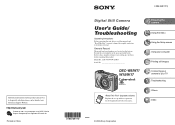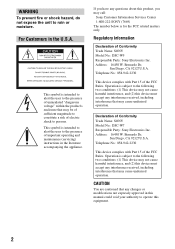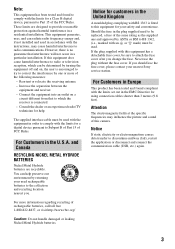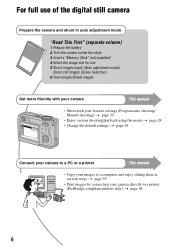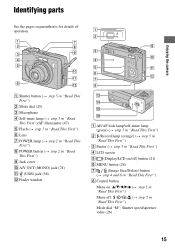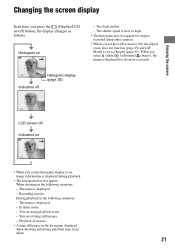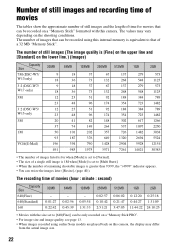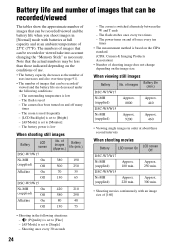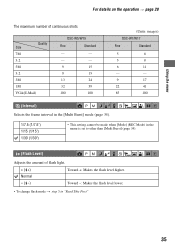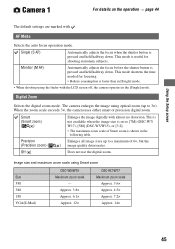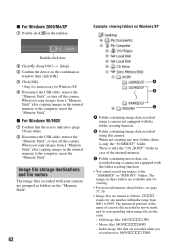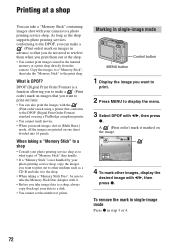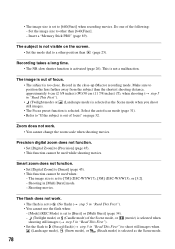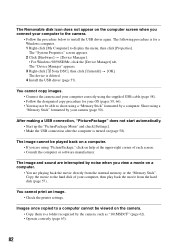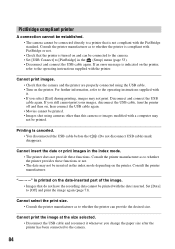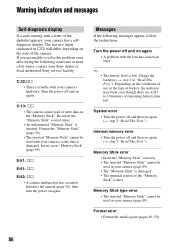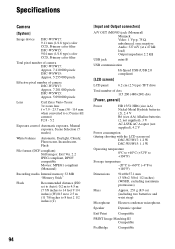Sony DSC W5 Support Question
Find answers below for this question about Sony DSC W5 - Cyber-shot Digital Camera.Need a Sony DSC W5 manual? We have 1 online manual for this item!
Question posted by rex17263 on November 17th, 2015
Sony Dsc-w5
Power button opens but then it keeps closeing
Current Answers
Answer #1: Posted by TechSupport101 on November 18th, 2015 2:28 AM
Hi. Are you certain that the batteries have enough charge. See the troubleshooting guide on page 76 of the Operating Instructions doc for a step by step troubleshooting.
Related Sony DSC W5 Manual Pages
Similar Questions
Sony Cyber-shot Dsc-w50 6.0 Mp Digital Camera
I had no problems with my camera loved it. Someone borrowed it and when it was returned all the pic ...
I had no problems with my camera loved it. Someone borrowed it and when it was returned all the pic ...
(Posted by brenwhite05 10 years ago)
Sony Dsc-t99 - Cyber-shot Digital Still Camera- Silver Model Is Available?
I want Sony cybershot DSC T99 Silver Argent model camera? Is iit Available?
I want Sony cybershot DSC T99 Silver Argent model camera? Is iit Available?
(Posted by wizjean 10 years ago)
Sony Dsc W17 Disable Microphone
How do I switch off the microphone on the Sony DSC W17 camera to allow me to shoot video without sou...
How do I switch off the microphone on the Sony DSC W17 camera to allow me to shoot video without sou...
(Posted by kevlad2 10 years ago)
From Where We Purchase Sony Cyber-shot Dsc-s40 Memory Stick Pro Duoin Delhi
Sony Cyber-shot Dsc-s40 Memory Stick Pro Duo
Sony Cyber-shot Dsc-s40 Memory Stick Pro Duo
(Posted by rsinhaqa 11 years ago)
Need Download Instructions For Cyber-shot Dsc-t700
Where do I find the download to install my cyber-shot DSC-T700 into the new Windows 8 HP computer so...
Where do I find the download to install my cyber-shot DSC-T700 into the new Windows 8 HP computer so...
(Posted by marge10peirs 11 years ago)