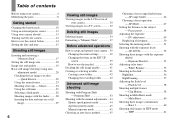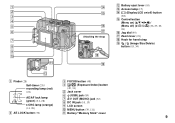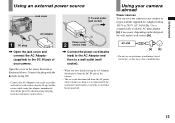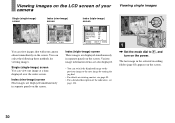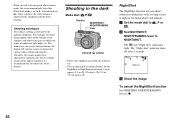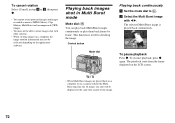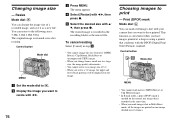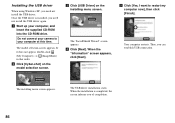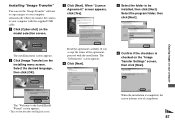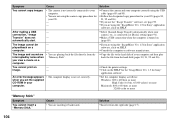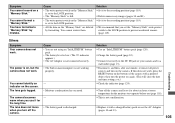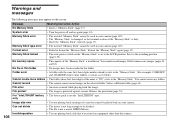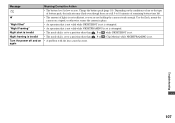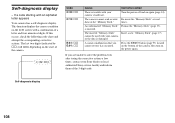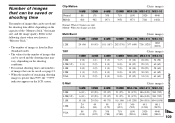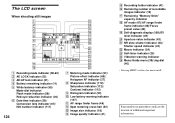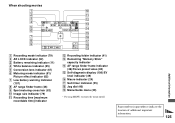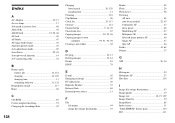Sony DSC V1 Support Question
Find answers below for this question about Sony DSC V1 - Cyber-shot 5MP Digital Camera.Need a Sony DSC V1 manual? We have 1 online manual for this item!
Question posted by richardbesquivel on September 16th, 2011
What Is C:13:01 Error?
The person who posted this question about this Sony product did not include a detailed explanation. Please use the "Request More Information" button to the right if more details would help you to answer this question.
Current Answers
Related Sony DSC V1 Manual Pages
Similar Questions
Sd Card
where do i enter sd card and what size dose it need to be
where do i enter sd card and what size dose it need to be
(Posted by Anonymous-169009 2 years ago)
C:13:01 Error
My camera DSC W330displays 'reinsert your memory card' and the photos i clicked before this message ...
My camera DSC W330displays 'reinsert your memory card' and the photos i clicked before this message ...
(Posted by shrestharuna 10 years ago)
Sony Digital Still Camera
Mvc-fd200
Memory Stick Error(c:13:01)
Sony Digital Still Camera MVC-FD200Memory Stick Error(c:13:01)
Sony Digital Still Camera MVC-FD200Memory Stick Error(c:13:01)
(Posted by takeonestudioattock 11 years ago)
Sony Digital Camera; Cyber-shot 5.0 Mega Pixels; Mpegmovie Vx; Smart Soom,dsc-v1
I purchaaed the above digital camera from Walmart about two years ago. I have never been able to u...
I purchaaed the above digital camera from Walmart about two years ago. I have never been able to u...
(Posted by grandmaljadams 11 years ago)