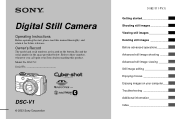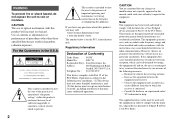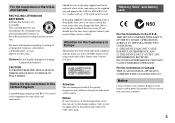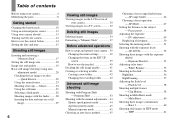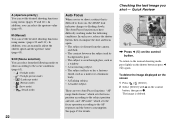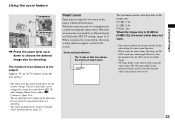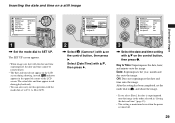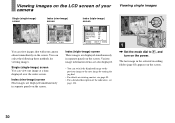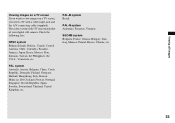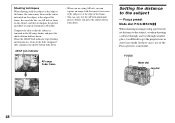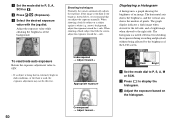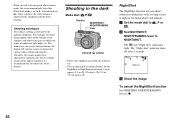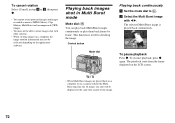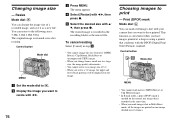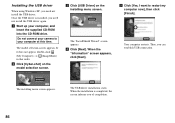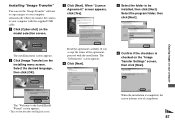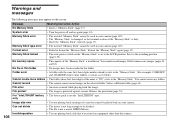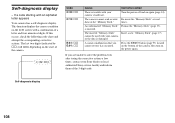Sony DSC V1 Support Question
Find answers below for this question about Sony DSC V1 - Cyber-shot 5MP Digital Camera.Need a Sony DSC V1 manual? We have 1 online manual for this item!
Question posted by Anonymous-169009 on August 11th, 2021
Sd Card
Current Answers
Answer #1: Posted by Troubleshooter101 on August 11th, 2021 4:42 PM
https://helpguide.sony.net/gbmig/44128351/v1/eng/contents/11/01/05/05.html
Thanks
Please respond to my effort to provide you with the best possible solution by using the "Acceptable Solution" and/or the "Helpful" buttons when the answer has proven to be helpful. Please feel free to submit further info for your question, if a solution was not provided. I appreciate the opportunity to serve you!
Troublshooter101
Answer #2: Posted by SonuKumar on August 11th, 2021 10:48 PM
https://www.youtube.com/watch?v=5ncRTRsjeqY
https://www.youtube.com/watch?v=7B3NL9ErNxY
https://www.sony.co.uk/electronics/support/articles/00023865
Please respond to my effort to provide you with the best possible solution by using the "Acceptable Solution" and/or the "Helpful" buttons when the answer has proven to be helpful.
Regards,
Sonu
Your search handyman for all e-support needs!!
Related Sony DSC V1 Manual Pages
Similar Questions
I have a problem with my digital camera, a Sony Cyber-shot Dsc-hx50. When I start my SONY Cyber-shot...
From Where I Get A Charger For Digital Camera Dsc-w510
Sony Cyber-shot Dsc-s40 Memory Stick Pro Duo
Where do I find the download to install my cyber-shot DSC-T700 into the new Windows 8 HP computer so...
I purchaaed the above digital camera from Walmart about two years ago. I have never been able to u...