Sony DSC-TX66 Support Question
Find answers below for this question about Sony DSC-TX66.Need a Sony DSC-TX66 manual? We have 6 online manuals for this item!
Question posted by mtcakz on July 21st, 2012
Menu Russification Is Possible?
There is a microprogram with the multilangual menu? Including Russian
Current Answers
There are currently no answers that have been posted for this question.
Be the first to post an answer! Remember that you can earn up to 1,100 points for every answer you submit. The better the quality of your answer, the better chance it has to be accepted.
Be the first to post an answer! Remember that you can earn up to 1,100 points for every answer you submit. The better the quality of your answer, the better chance it has to be accepted.
Related Sony DSC-TX66 Manual Pages
Instruction Manual - Page 2


...) (1) • Paint pen (1) • Wrist strap (1) • Tripod adaptor (1) • Instruction Manual (this manual) (1)
GB
2
Refer to it for the model name of pieces. • Camera (1) • Rechargeable battery pack NP-BN (1)
(This rechargeable battery pack cannot be used with Cyber-shot that are supplied with the NP-BN1 battery pack...
Instruction Manual - Page 3


... in direct sunlight or in a
car parked in the sun. • Do not incinerate or dispose of the proper configuration for the power outlet. GB
3 DSC-TX66 Serial No Model No. Record the serial number in the space provided below.
Instruction Manual - Page 4


... from the wall outlet (wall socket). This Class B digital apparatus complies with other electrical equipment.
and Canada
[ RECYCLING... use with this device must accept any interference received, including interference that can help preserve our environment by Sony. ... device that may not cause harmful interference, and (2) this camera only, and should not be used with Canadian ICES-003....
Instruction Manual - Page 5


...The supplied interface cable must accept any interference received, including interference that may not cause harmful interference, and ...in order to comply with the limits for a digital device pursuant to radio communications. Consult the dealer ... of Part 15 of Conformity Trade Name: SONY Model No.: DSC-TX66 Responsible Party: Sony Electronics Inc. GB
[ Regulatory Information
Declaration of...
Instruction Manual - Page 9
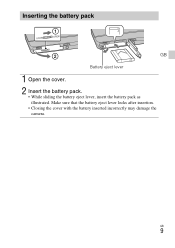
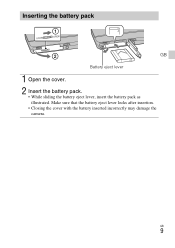
Inserting the battery pack
GB Battery eject lever
1 Open the cover. 2 Insert the battery pack.
• While sliding the battery eject lever, insert the battery pack as illustrated. Make sure that the battery eject lever locks after insertion.
• Closing the cover with the battery inserted incorrectly may damage the camera.
GB
9
Instruction Manual - Page 10


...Power/Charge lamp lights orange, and charging starts. • Turn off the camera while charging the battery. • You can charge the battery pack even when...Charge lamp Lit: Charging Off: Charging finished Flashing:
Charging error Charging paused due to overheating
1 Connect the camera to the AC Adaptor (supplied), using the multi-use terminal USB cable (supplied).
2 Connect the AC Adaptor to...
Instruction Manual - Page 11


... of the battery is dirty. using a soft cloth or a cotton GB swab to 86ºF). • The battery pack may take longer depending on the camera flashes when the AC Adaptor is
connected to the nearest wall outlet (wall socket).
Instruction Manual - Page 12


...to a computer
The battery pack can be charged by connecting the camera to a computer using a custom-built computer or a modified computer. The camera may cause a malfunction. Note • Note the following points... from sleep mode when a USB connection has been established between the computer and the camera. Do not charge for charging using a multi-use terminal USB cable.
Do not turn...
Instruction Manual - Page 13


... depending on the conditions of use terminal USB cable (supplied). x Supplying power
The camera can be recorded and played back
Battery life
Number of images
Shooting (still images)
Approx... images that can be supplied with power from the wall outlet (wall socket) by connecting the camera to [3(Normal)]. - Using Sony microSD memory card (Class 4 or faster) (sold separately) for...
Instruction Manual - Page 14


...card straight in until it may pop out quickly.
3 GB Close the cover.
14
If the camera is in shooting mode or while you are changing the settings of the battery insertion slot) while inserting...
• Power cannot be supplied when the battery pack is not inserted in the camera. • When the camera is connected directly to a computer or to a power outlet using the multi-use terminal USB...
Instruction Manual - Page 17


...
operates while shooting a movie. • Continuous shooting is possible for approximately 29 minutes at one time at the
camera's default settings and when the temperature is finished, you can...movies
Shutter button
GB
Shooting still images
1 Press the shutter button halfway down to protect the camera depending on the ambient temperature.
GB
17 Shooting movies
1 Touch (Movie button) to start...
Instruction Manual - Page 19


... of other functions
Other functions used when shooting or playing back can use various functions. GB
1 Touch MENU. 2 Touch (In-Camera Guide), then select the desired
MENU item. While displaying the guide, you to search the camera's functions according to easily select from the functions. The operation guide for the selected item is displayed...
Instruction Manual - Page 20


...Superior Auto]. Sets the flash settings.
Set the level of small subjects. When [Toy camera] is selected in Background Defocus mode. Shoots beautiful close-up images of background defocus ... from a shooting mode other than [Movie Mode]. Sets the burst shooting settings. x Menu Items
Shooting Movie shooting scene Easy Mode
Photo Creativity
Movie button
Flash Self-Timer
Defocus Effect...
Instruction Manual - Page 22


...whether or not to play back images shot in index In-Camera Guide
Paints on the
(Settings) screen. You can be selected... Mode Display Cont. x Setting items
If you touch the MENU while shooting or during playback. Shooting Group Protect Print (DPOF...still image and saves it as a final selection. Search the camera's functions according to display burst images in the index screen.
Adjusts ...
Instruction Manual - Page 24


...fast-moving subject, the image is clearer but the recordable time is shorter because more memory is possible for approximately 29 minutes.
x Still images
Size 18M VGA 16:9(13M)
Capacity
Internal memory Approx....still images and recordable time of movies
The number of movies varies because the camera is equipped with VBR
(Variable Bit Rate), which automatically adjusts image quality depending...
Instruction Manual - Page 28


...] Image device: 7.77 mm (1/2.3 type)
Exmor R CMOS sensor Total pixel number of camera:
Approx. 18.9 Megapixels Effective pixel number of camera:
Approx. 18.2 Megapixels Lens: Carl Zeiss Vario-Tessar 5× zoom
lens f = 4.7 ...Ver. 2.0 compatible Video: MPEG-4 AVC/H.264 Audio: Dolby Digital 2ch, equipped with Dolby Digital Stereo Creator • Manufactured under license from Dolby Laboratories.
Marketing Specifications (Pink model) - Page 1


... Creativity allows you to nine effects.
Optical zoom plus Clear image zoom
Most digital zooms use electronic cropping to get closer to a new high speed actuator motor...shooting moving subjects. DSC-TX66/P
Sony® DSC-TX66 - Optical SteadyShot™ with Active Mode
Optical SteadyShot™ with Active Mode for blur-free movies even while walking.4 Camera-shake compensation using ...
Marketing Specifications (Silver model) - Page 1


... full 18.2 megapixel resolution images at the same time. DSC-TX66
Sony® DSC-TX66 - Super-thin powerhouse with the addition of stills and... rapid throughput to deliver high-quality image signals to the camera's BIONZ processor, which provides intelligent response data to take ... the lens. Optical zoom plus Clear image zoom
Most digital zooms use electronic cropping to get closer to life by...
Marketing Specifications (Violet model) - Page 1


...™ with Active Mode
Optical SteadyShot™ with Active Mode for blur-free movies even while walking.4 Camera-shake compensation using Optical SteadyShot/Active Mode has been improved with a colorful 3.3" OLED touch screen. DSC-TX66/V
Sony® DSC-TX66 - Picture Effect
Picture Effect adds a new level of new electronic image stabilization.Now it into the...
Marketing Specifications (White model) - Page 1


... take full advantage of creative capabilities for blur-free movies even while walking.4 Camera-shake compensation using Optical SteadyShot/Active Mode has been improved with incredible details. ... into the goal. DSC-TX66/W
Sony® DSC-TX66 - Optical zoom plus Clear image zoom
Most digital zooms use electronic cropping to get closer to ensure that take on the camera's monitor or in ...
Similar Questions
I Have A Problem With My Digital Camera, A Sony Cyber-shot Dsc-hx50.
I have a problem with my digital camera, a Sony Cyber-shot Dsc-hx50. When I start my SONY Cyber-shot...
I have a problem with my digital camera, a Sony Cyber-shot Dsc-hx50. When I start my SONY Cyber-shot...
(Posted by retienne50 9 years ago)
Sony Cyber-shot Dsc-w50 6.0 Mp Digital Camera
I had no problems with my camera loved it. Someone borrowed it and when it was returned all the pic ...
I had no problems with my camera loved it. Someone borrowed it and when it was returned all the pic ...
(Posted by brenwhite05 10 years ago)
Battery Charger For Digital Stll Camera Dsc-w510
From Where I Get A Charger For Digital Camera Dsc-w510
From Where I Get A Charger For Digital Camera Dsc-w510
(Posted by kakaflora 11 years ago)
How Can I Buy A New Charger For My Sony Digital Camera Dsc-w560
(Posted by jfahrne 12 years ago)

