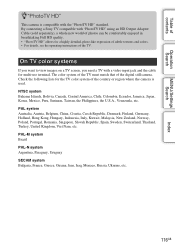Sony DSC-TX1/P Support Question
Find answers below for this question about Sony DSC-TX1/P - Cyber-shot Digital Still Camera.Need a Sony DSC-TX1/P manual? We have 4 online manuals for this item!
Question posted by rajneeshsachin on June 21st, 2014
Price In Uae And India ? Please Urgent .....dsc Tx1 Sony Cybershot
DSC TX1 SONY CYBERSHOT price in UAE and India ? please Urgent .....
Current Answers
Answer #1: Posted by online24h on June 21st, 2014 3:31 PM
Hello
India
http://compareindia.in.com/specification/digital-cameras/sony-dsctx1h/60982
Uae
http://uae.souq.com/ae-en/sony-cybershot-dsc-tx1-271969/i/
India
http://compareindia.in.com/specification/digital-cameras/sony-dsctx1h/60982
Uae
http://uae.souq.com/ae-en/sony-cybershot-dsc-tx1-271969/i/
Hope this will be helpful "PLEASE ACCEPT"
Related Sony DSC-TX1/P Manual Pages
Similar Questions
Sony Cyber-shot Dsc-w50 6.0 Mp Digital Camera
I had no problems with my camera loved it. Someone borrowed it and when it was returned all the pic ...
I had no problems with my camera loved it. Someone borrowed it and when it was returned all the pic ...
(Posted by brenwhite05 10 years ago)
Sony Dsc-t99 - Cyber-shot Digital Still Camera- Silver Model Is Available?
I want Sony cybershot DSC T99 Silver Argent model camera? Is iit Available?
I want Sony cybershot DSC T99 Silver Argent model camera? Is iit Available?
(Posted by wizjean 10 years ago)
Sony Cyber-shot Dsc-hx300v : India Price & Aveilability
I will immediately buying, Sony Cyber-Shot DSC-HX300V. please give me india price & aveilable in s...
I will immediately buying, Sony Cyber-Shot DSC-HX300V. please give me india price & aveilable in s...
(Posted by hirabhaichaudhari 10 years ago)
From Where We Purchase Sony Cyber-shot Dsc-s40 Memory Stick Pro Duoin Delhi
Sony Cyber-shot Dsc-s40 Memory Stick Pro Duo
Sony Cyber-shot Dsc-s40 Memory Stick Pro Duo
(Posted by rsinhaqa 11 years ago)
Need Download Instructions For Cyber-shot Dsc-t700
Where do I find the download to install my cyber-shot DSC-T700 into the new Windows 8 HP computer so...
Where do I find the download to install my cyber-shot DSC-T700 into the new Windows 8 HP computer so...
(Posted by marge10peirs 11 years ago)