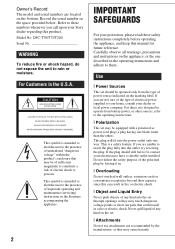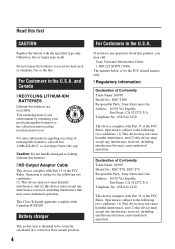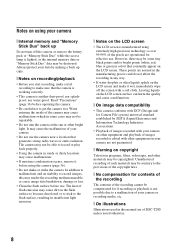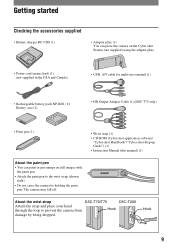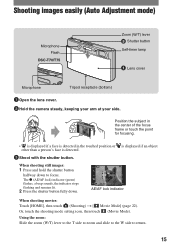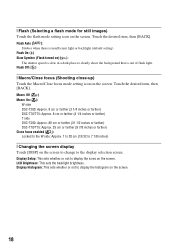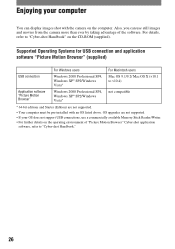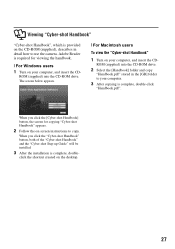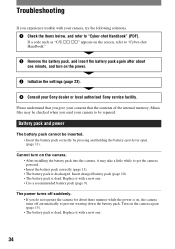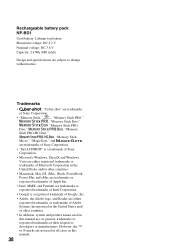Sony DSCT70 Support Question
Find answers below for this question about Sony DSCT70 - Cyber-shot Digital Camera.Need a Sony DSCT70 manual? We have 1 online manual for this item!
Question posted by heavenlykizzes on July 26th, 2011
Dsc-t70 Vibrate
i have a problem with my sony DSC-T70 it vibrates when im using it. what should i do??
Current Answers
Related Sony DSCT70 Manual Pages
Similar Questions
Sony Cyber-shot Dsc-w50 6.0 Mp Digital Camera
I had no problems with my camera loved it. Someone borrowed it and when it was returned all the pic ...
I had no problems with my camera loved it. Someone borrowed it and when it was returned all the pic ...
(Posted by brenwhite05 10 years ago)
Sony Dsc-t99 - Cyber-shot Digital Still Camera- Silver Model Is Available?
I want Sony cybershot DSC T99 Silver Argent model camera? Is iit Available?
I want Sony cybershot DSC T99 Silver Argent model camera? Is iit Available?
(Posted by wizjean 10 years ago)
From Where We Purchase Sony Cyber-shot Dsc-s40 Memory Stick Pro Duoin Delhi
Sony Cyber-shot Dsc-s40 Memory Stick Pro Duo
Sony Cyber-shot Dsc-s40 Memory Stick Pro Duo
(Posted by rsinhaqa 11 years ago)
Need Download Instructions For Cyber-shot Dsc-t700
Where do I find the download to install my cyber-shot DSC-T700 into the new Windows 8 HP computer so...
Where do I find the download to install my cyber-shot DSC-T700 into the new Windows 8 HP computer so...
(Posted by marge10peirs 11 years ago)
I Have A Sony Dsc T70 Can I Use A Memory Stick Pro-hg Duo In This Camera
(Posted by tnmarsh 11 years ago)