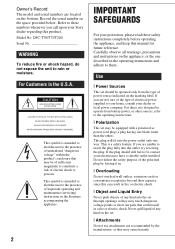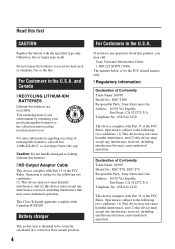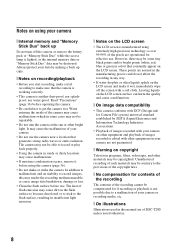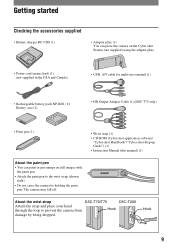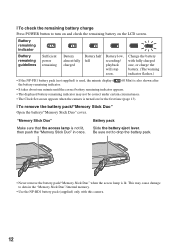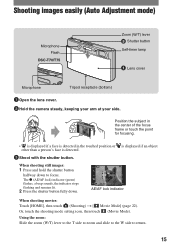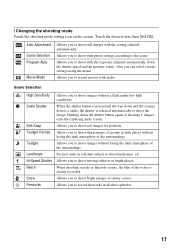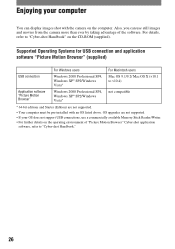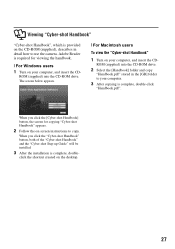Sony DSC T200 Support Question
Find answers below for this question about Sony DSC T200 - Cybershot 8.1MP Digital Camera.Need a Sony DSC T200 manual? We have 1 online manual for this item!
Question posted by realperson03 on July 7th, 2011
English Language
I have a sony DSC-T200/B digital carmera this camera has only 2 lanuages instaled 1 japnes and 2 chines language can i instal English language ? if yes please show me the way how can i instal it thanks
Current Answers
Related Sony DSC T200 Manual Pages
Similar Questions
Where Can I Buy A Usb Cord For My Cybershot 1.5 Pixels Camera To Connect To My C
where can I buy a usb cord for my Cybershot 1.5 pixels camera to connect to my computer
where can I buy a usb cord for my Cybershot 1.5 pixels camera to connect to my computer
(Posted by elowemartin 7 years ago)
How To Add English Language To Dsc H1
(Posted by dafidaka1 9 years ago)
Changing Japanese Language To English Language
(Posted by almabautista86 10 years ago)
Not Able To Connect Cyber Shot Dsc Wx50 To Pc And Not Able To Install Play Memor
Not able to connect DSC WX50 to lap top and not able to install play memories home. asking to connec...
Not able to connect DSC WX50 to lap top and not able to install play memories home. asking to connec...
(Posted by aanson 11 years ago)
Replacement For Flash Bulb In The Camera Sony Dsc H1 Cyber 5.1mp Digital Camera
I need a replacement for fash bulb for Sony DSC H1 Cyberr 5.1. What is the name of the lamp (bulb) a...
I need a replacement for fash bulb for Sony DSC H1 Cyberr 5.1. What is the name of the lamp (bulb) a...
(Posted by haberk 11 years ago)