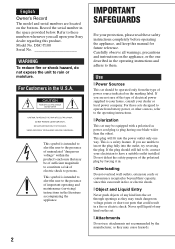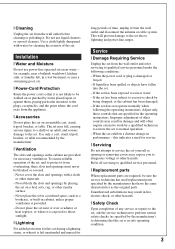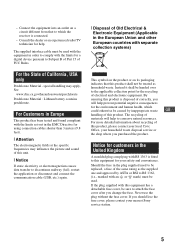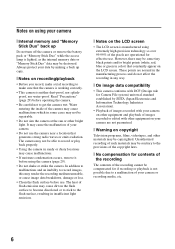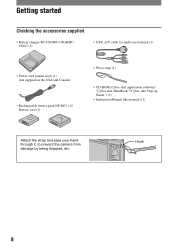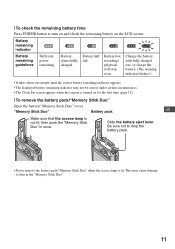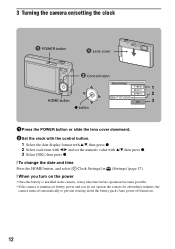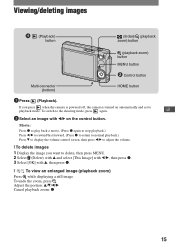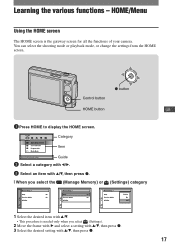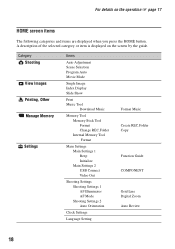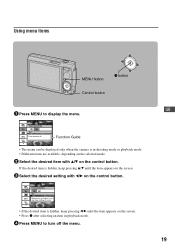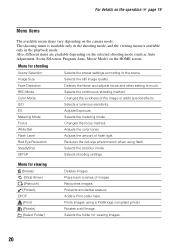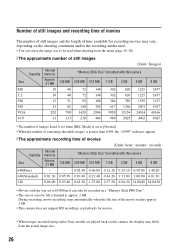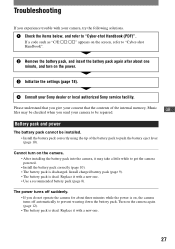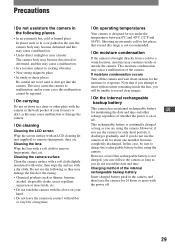Sony DSC T100 Support Question
Find answers below for this question about Sony DSC T100 - Cybershot 8.1MP Digital Camera.Need a Sony DSC T100 manual? We have 1 online manual for this item!
Question posted by kshekhar on December 22nd, 2011
Reset Back To Factory Settings
I WANT TO SET MY CAMERA SONY CYBERSHOT T 100 TO FACTORY SETTINGS, CAN SOMEBODY HELP ME
Current Answers
Related Sony DSC T100 Manual Pages
Similar Questions
Start The Photography
While switching on the camera, it displays: Turn the power off and on again.
While switching on the camera, it displays: Turn the power off and on again.
(Posted by hellokundan2015 2 years ago)
How Do I Reset My Camera Back To The Factory Settings?
How do I set my camera back to the factory settings?
How do I set my camera back to the factory settings?
(Posted by mharrison4487 9 years ago)
Replacement For Flash Bulb In The Camera Sony Dsc H1 Cyber 5.1mp Digital Camera
I need a replacement for fash bulb for Sony DSC H1 Cyberr 5.1. What is the name of the lamp (bulb) a...
I need a replacement for fash bulb for Sony DSC H1 Cyberr 5.1. What is the name of the lamp (bulb) a...
(Posted by haberk 11 years ago)