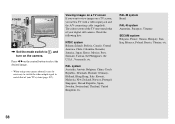Sony DSC T1 Support Question
Find answers below for this question about Sony DSC T1 - Cybershot 5MP Digital Camera.Need a Sony DSC T1 manual? We have 1 online manual for this item!
Question posted by jtorres357 on June 18th, 2010
Screen Not Showing Pictures
Hello,
My Sony DSC T1 is not showing the pictures when I take them and I am not able to review them either. The screen itself is fine. I am able to view all the menu options. The problem itself is with images. Is there anything that I can do? Pls help.
Thanks
Current Answers
Related Sony DSC T1 Manual Pages
Similar Questions
Need Power Cord For My Camera Dsc T900
(Posted by Abenhaloua 1 year ago)
Battery Charger For Digital Stll Camera Dsc-w510
From Where I Get A Charger For Digital Camera Dsc-w510
From Where I Get A Charger For Digital Camera Dsc-w510
(Posted by kakaflora 11 years ago)
How Can I Buy A New Charger For My Sony Digital Camera Dsc-w560
(Posted by jfahrne 12 years ago)
Windows 7 Os
Hi! good day! i would to ask on how am I going to trouble shoot my prob in my Sony ericsson cybersho...
Hi! good day! i would to ask on how am I going to trouble shoot my prob in my Sony ericsson cybersho...
(Posted by roblesdianne 12 years ago)
I Am Unable To See Icons On Lcd Screen Of My Sony Camera Dsc W310 After Making O
i am unable to see icons like battery status, how many more pictures we can take etc, on lcd screen ...
i am unable to see icons like battery status, how many more pictures we can take etc, on lcd screen ...
(Posted by rajesh786vv 12 years ago)