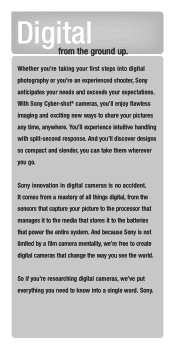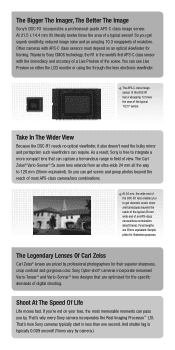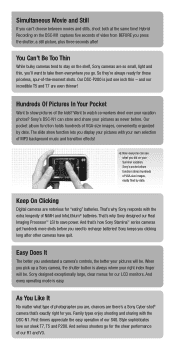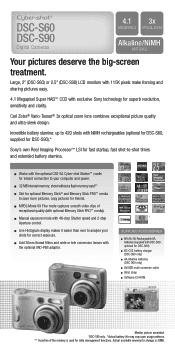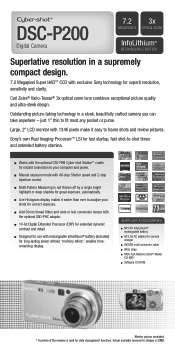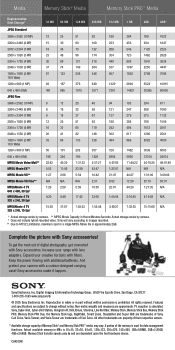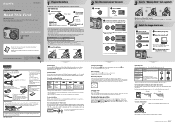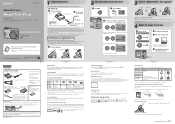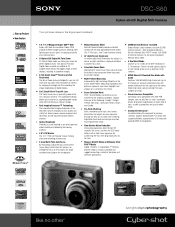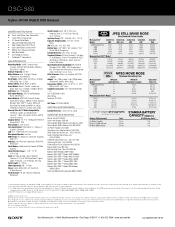Sony DSC-S60 Support Question
Find answers below for this question about Sony DSC-S60 - Cyber-shot Digital Still Camera.Need a Sony DSC-S60 manual? We have 7 online manuals for this item!
Question posted by fremsing on May 20th, 2011
When Taking A Picture The Flash Does Not Flash Once. It Muti-flashes What Can Be
The person who posted this question about this Sony product did not include a detailed explanation. Please use the "Request More Information" button to the right if more details would help you to answer this question.
Current Answers
Related Sony DSC-S60 Manual Pages
Similar Questions
My Camera Cant Take Pictures Screen Not Opeming
(Posted by Anonymous-166537 3 years ago)
Hi. I Have A Sony Cyber-shot 12.1 Mp Camera & Need To Take Pictures With The Dat
On the camera it shows date but when you transfer it to computer no date. I can't edit pics in any w...
On the camera it shows date but when you transfer it to computer no date. I can't edit pics in any w...
(Posted by gawbowker 10 years ago)
I Want To Take Picture Of Northern Lights With My Sony A350 In Manual Mode,how ?
I do not know how to set up the shutter speed and aperture. Based on my research should be f2.8 do n...
I do not know how to set up the shutter speed and aperture. Based on my research should be f2.8 do n...
(Posted by Alnlyntaylor 10 years ago)
Sony Dsc-t99 - Cyber-shot Digital Still Camera- Silver Model Is Available?
I want Sony cybershot DSC T99 Silver Argent model camera? Is iit Available?
I want Sony cybershot DSC T99 Silver Argent model camera? Is iit Available?
(Posted by wizjean 10 years ago)
All Of A Sudden When I Take Pictures They Are Not Being Saved On My Card.
I take the pictures no problem but when i go to review them they are not there.
I take the pictures no problem but when i go to review them they are not there.
(Posted by rphlori 11 years ago)