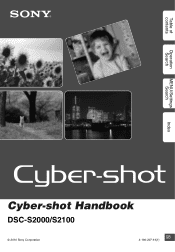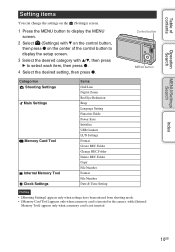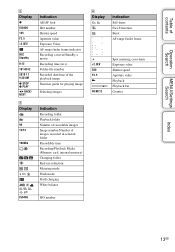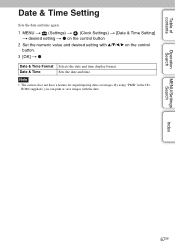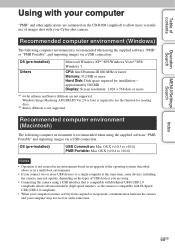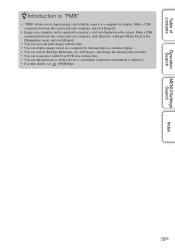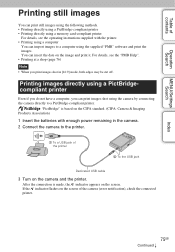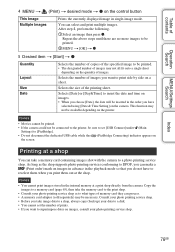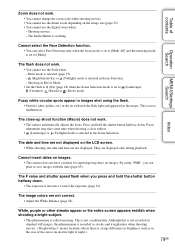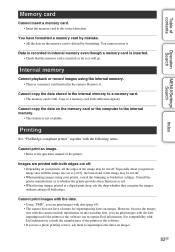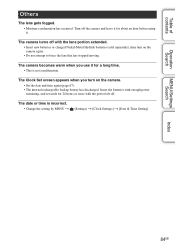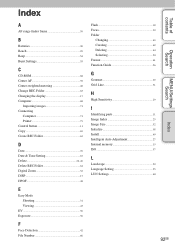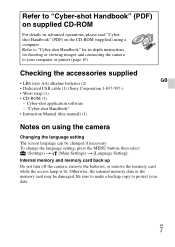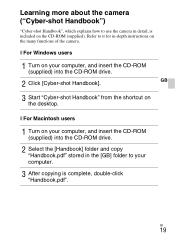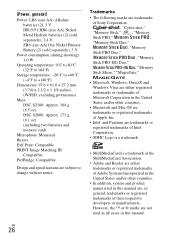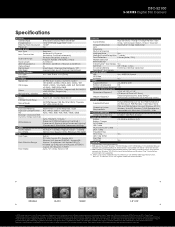Sony DSC-S2100 Support Question
Find answers below for this question about Sony DSC-S2100 - Cyber-shot Digital Still Camera.Need a Sony DSC-S2100 manual? We have 4 online manuals for this item!
Question posted by mcsekhar54808 on June 18th, 2014
How To Date And Time Stamping On Photos While Printing
Date and time stamping on photos required
Current Answers
Answer #1: Posted by StLFanMan on June 18th, 2014 7:56 AM
You cannot add date and time to pictures while printing. You would have to set the date and time beforehand, which you can do by following the steps listed on page 15 of the User Manual.
Related Sony DSC-S2100 Manual Pages
Similar Questions
Display Of Date And Time In Pc After Transferring Images
We are able to set the date and time in the camera and are able to view this in the camera. Once we ...
We are able to set the date and time in the camera and are able to view this in the camera. Once we ...
(Posted by wgqc1 9 years ago)
Sony Dsc-t99 - Cyber-shot Digital Still Camera- Silver Model Is Available?
I want Sony cybershot DSC T99 Silver Argent model camera? Is iit Available?
I want Sony cybershot DSC T99 Silver Argent model camera? Is iit Available?
(Posted by wizjean 10 years ago)
Need Download Instructions For Cyber-shot Dsc-t700
Where do I find the download to install my cyber-shot DSC-T700 into the new Windows 8 HP computer so...
Where do I find the download to install my cyber-shot DSC-T700 into the new Windows 8 HP computer so...
(Posted by marge10peirs 11 years ago)
Date/ Time Stamp Querry In Dsc-s2100
Date\time stamp is showing on the pics inside the camera but when they are transffered to pc there i...
Date\time stamp is showing on the pics inside the camera but when they are transffered to pc there i...
(Posted by jvshaaz 11 years ago)
Protect Some Pictures
I have sony cyber-shot. How can i do that some photographs captured by me are not displayed or playe...
I have sony cyber-shot. How can i do that some photographs captured by me are not displayed or playe...
(Posted by kaura 12 years ago)