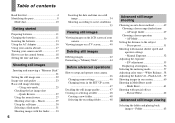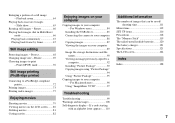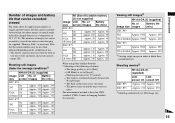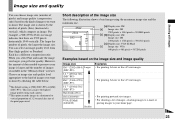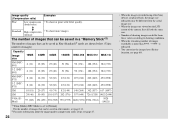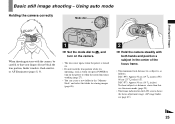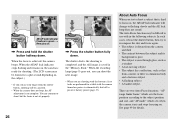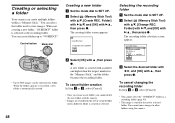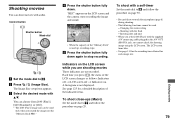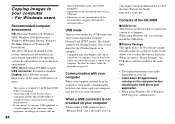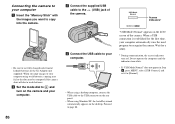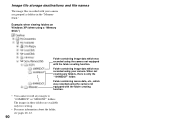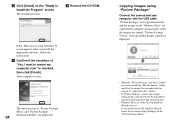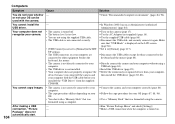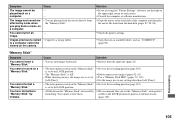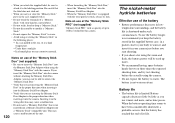Sony DSC-P93 Support Question
Find answers below for this question about Sony DSC-P93 - Cyber-shot Digital Still Camera.Need a Sony DSC-P93 manual? We have 3 online manuals for this item!
Question posted by dixie31833 on May 19th, 2012
How Do I Set Camera To Use Internal Memory Instead Of Memory Stick?
The person who posted this question about this Sony product did not include a detailed explanation. Please use the "Request More Information" button to the right if more details would help you to answer this question.
Current Answers
Related Sony DSC-P93 Manual Pages
Similar Questions
Why Do I Get A Memory Stick Error On My Dsc-s50 Cyebershot Camera?
I am getting memory stick error. My battery is fully charged. Please advise.
I am getting memory stick error. My battery is fully charged. Please advise.
(Posted by ecedgarcura 5 months ago)
Memory Stick Sony Dsc-p3, 2.8 Mp Camera
i need to know what kind of memory stick will work in my camera
i need to know what kind of memory stick will work in my camera
(Posted by hank1hen2 10 years ago)
Sony Dsc-t99 - Cyber-shot Digital Still Camera- Silver Model Is Available?
I want Sony cybershot DSC T99 Silver Argent model camera? Is iit Available?
I want Sony cybershot DSC T99 Silver Argent model camera? Is iit Available?
(Posted by wizjean 10 years ago)
Sony Digital Still Camera
Mvc-fd200
Memory Stick Error(c:13:01)
Sony Digital Still Camera MVC-FD200Memory Stick Error(c:13:01)
Sony Digital Still Camera MVC-FD200Memory Stick Error(c:13:01)
(Posted by takeonestudioattock 11 years ago)
I Have A Sony Dsc T70 Can I Use A Memory Stick Pro-hg Duo In This Camera
(Posted by tnmarsh 11 years ago)