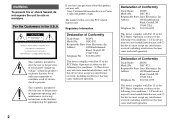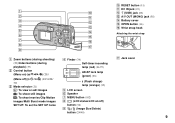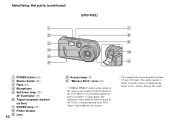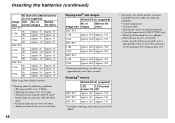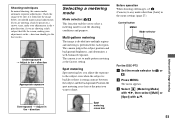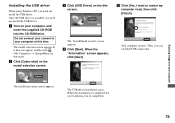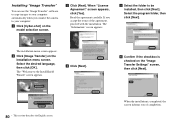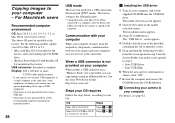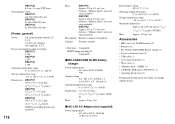Sony DSC-P52 Support Question
Find answers below for this question about Sony DSC-P52 - Cyber-shot 3.2MP Digital Camera.Need a Sony DSC-P52 manual? We have 1 online manual for this item!
Question posted by jackn on February 1st, 2012
Need A Manual For Dcs P52
The person who posted this question about this Sony product did not include a detailed explanation. Please use the "Request More Information" button to the right if more details would help you to answer this question.
Current Answers
Answer #1: Posted by Odin on February 1st, 2012 3:57 PM
You probably meant to type DSC P52. You can download that manual here.
Hope this is useful. Please don't forget to click the Accept This Answer button if you do accept it. My aim is to provide reliable helpful answers, not just a lot of them. See https://www.helpowl.com/profile/Odin.
Related Sony DSC-P52 Manual Pages
Similar Questions
Hi. I Have A Sony Cyber-shot 12.1 Mp Camera & Need To Take Pictures With The Dat
On the camera it shows date but when you transfer it to computer no date. I can't edit pics in any w...
On the camera it shows date but when you transfer it to computer no date. I can't edit pics in any w...
(Posted by gawbowker 10 years ago)
Manual For Sony Cyber Dsc-tf1
How can I download manual for Sony Cyber-shot DSC-TF1, were to find it?
How can I download manual for Sony Cyber-shot DSC-TF1, were to find it?
(Posted by pallados 10 years ago)
Need Download Instructions For Cyber-shot Dsc-t700
Where do I find the download to install my cyber-shot DSC-T700 into the new Windows 8 HP computer so...
Where do I find the download to install my cyber-shot DSC-T700 into the new Windows 8 HP computer so...
(Posted by marge10peirs 11 years ago)
I Need Manuals
I want to register my sony DSC-W530 and instructions how to start taking pictures
I want to register my sony DSC-W530 and instructions how to start taking pictures
(Posted by alejandraryan 12 years ago)