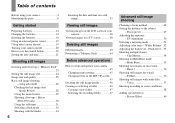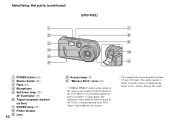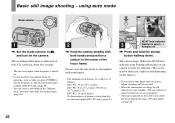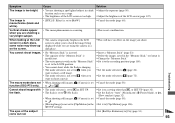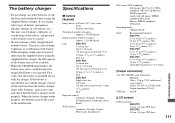Sony DSC P32 Support Question
Find answers below for this question about Sony DSC P32 - Cybershot 3.2MP Digital Camera.Need a Sony DSC P32 manual? We have 1 online manual for this item!
Question posted by slucan on September 16th, 2012
No Memory Space Flashing
Hi, I have a sony Cyber shot3.2 mega pixels, mpegmovie VX dsc-p32 Camera. It flashed "No Memory space". I got a new memory card, it took a few pictures, and now camera flashes "no memory space" again.. Can You Suggest anything? Thanks! Sean
Current Answers
Related Sony DSC P32 Manual Pages
Similar Questions
I Am Getting The No Memory Space In Internal Memory Message. How Do I Resolve?
(Posted by kjw8601 9 years ago)
Uploading Photos To Computer From Internal Memory.
I'm trying to upload photos from the internal memory to my computer. I can view the photos on the ca...
I'm trying to upload photos from the internal memory to my computer. I can view the photos on the ca...
(Posted by elston36 11 years ago)
Sony Digital Camera; Cyber-shot 5.0 Mega Pixels; Mpegmovie Vx; Smart Soom,dsc-v1
I purchaaed the above digital camera from Walmart about two years ago. I have never been able to u...
I purchaaed the above digital camera from Walmart about two years ago. I have never been able to u...
(Posted by grandmaljadams 11 years ago)
How Much Is This Sony Cybershot Dsc-s700 7.2mp Digital Camera With 3x Optical Zo
May I know how much is this?
May I know how much is this?
(Posted by anabelpadayao 12 years ago)
Our Sony Keeps Telling Us In Memory Space And Won't Let Us Do Anything With It?
(Posted by lshowsden 13 years ago)