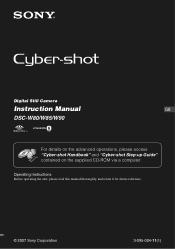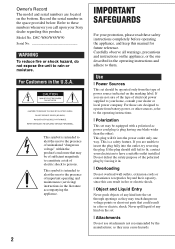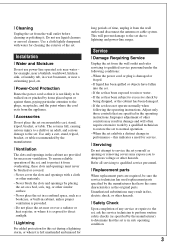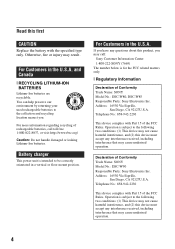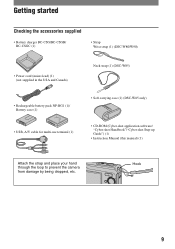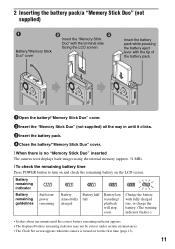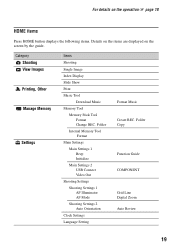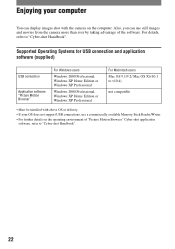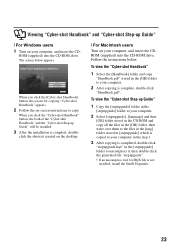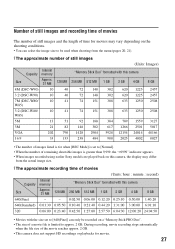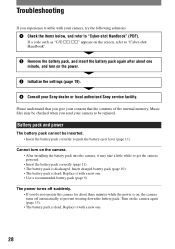Sony DSC W80 Support Question
Find answers below for this question about Sony DSC W80 - Cyber-shot Digital Camera.Need a Sony DSC W80 manual? We have 1 online manual for this item!
Question posted by kjw8601 on March 15th, 2015
I Am Getting The No Memory Space In Internal Memory Message. How Do I Resolve?
Current Answers
Answer #1: Posted by BusterDoogen on March 15th, 2015 11:29 AM
I hope this is helpful to you!
Please respond to my effort to provide you with the best possible solution by using the "Acceptable Solution" and/or the "Helpful" buttons when the answer has proven to be helpful. Please feel free to submit further info for your question, if a solution was not provided. I appreciate the opportunity to serve you!
Related Sony DSC W80 Manual Pages
Similar Questions
hi there! I was just wondering what model of a memory card should I get for the Sony DSC W80 cyber s...
I want Sony cybershot DSC T99 Silver Argent model camera? Is iit Available?
Where do I find the download to install my cyber-shot DSC-T700 into the new Windows 8 HP computer so...
sony dsc35 When I turn on my cam (sony cyber-shot dsc 35) it asks me to turn off and the turn on aga...