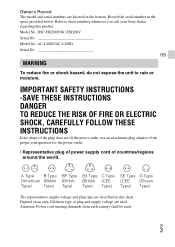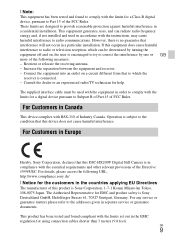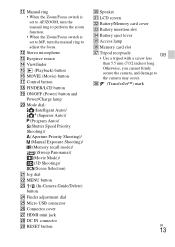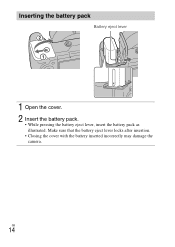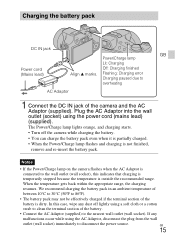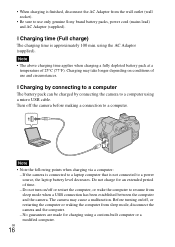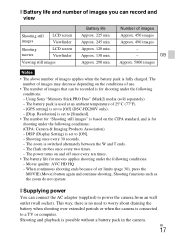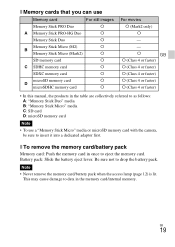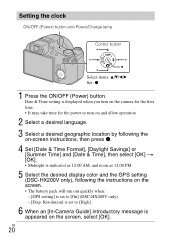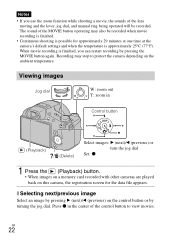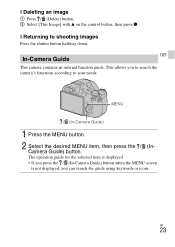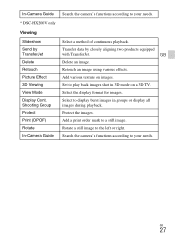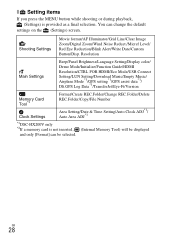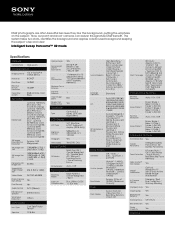Sony DSC-HX200V Support Question
Find answers below for this question about Sony DSC-HX200V.Need a Sony DSC-HX200V manual? We have 3 online manuals for this item!
Question posted by melita39 on November 24th, 2012
How Can I Download A Manual For This Camera?
The person who posted this question about this Sony product did not include a detailed explanation. Please use the "Request More Information" button to the right if more details would help you to answer this question.
Current Answers
Related Sony DSC-HX200V Manual Pages
Similar Questions
Battery Charger For Digital Stll Camera Dsc-w510
From Where I Get A Charger For Digital Camera Dsc-w510
From Where I Get A Charger For Digital Camera Dsc-w510
(Posted by kakaflora 11 years ago)
Download From Camera
Had To Change My Computer And Need To Be Able To Download From My Camera But No Longer Has The Disc ...
Had To Change My Computer And Need To Be Able To Download From My Camera But No Longer Has The Disc ...
(Posted by tmballard 11 years ago)
Viewing Still Pictures On My Tv
How do I view my still pictures from this camera,DSC/HX30V, on my TV? With my old Sony camera I was ...
How do I view my still pictures from this camera,DSC/HX30V, on my TV? With my old Sony camera I was ...
(Posted by rprogers 11 years ago)
Where Can I Download A Manual For My New Dsc-w650?
(Posted by marvinfeuerberg 11 years ago)
User Manual Required
User manual requiredfor Cyber-shot DSC-HX20 please
User manual requiredfor Cyber-shot DSC-HX20 please
(Posted by chapmanj5 11 years ago)