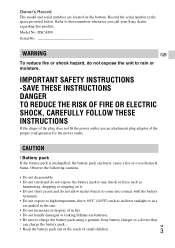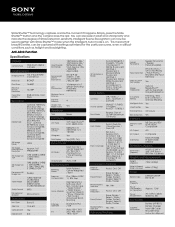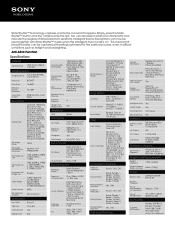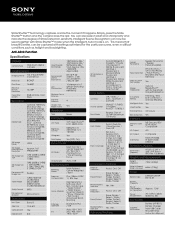Sony DSC-H90 Support Question
Find answers below for this question about Sony DSC-H90.Need a Sony DSC-H90 manual? We have 6 online manuals for this item!
Current Answers
Related Sony DSC-H90 Manual Pages
Similar Questions
Unable To Find Option To Have Date Stamped On The Photo.
I went through the entire menu on the camera and cannot find the option to imprint the date on the p...
I went through the entire menu on the camera and cannot find the option to imprint the date on the p...
(Posted by donaldyat 6 years ago)
I Have A Problem With My Digital Camera, A Sony Cyber-shot Dsc-hx50.
I have a problem with my digital camera, a Sony Cyber-shot Dsc-hx50. When I start my SONY Cyber-shot...
I have a problem with my digital camera, a Sony Cyber-shot Dsc-hx50. When I start my SONY Cyber-shot...
(Posted by retienne50 9 years ago)
Sony Cyber-shot Dsc-w50 6.0 Mp Digital Camera
I had no problems with my camera loved it. Someone borrowed it and when it was returned all the pic ...
I had no problems with my camera loved it. Someone borrowed it and when it was returned all the pic ...
(Posted by brenwhite05 10 years ago)
How Do I Transfer A A Movie From My Sony Dsc-h90 To My Mac? Can I Use Imovie?
(Posted by wcubed01 11 years ago)
Icd-p30/p50 Driver Download
(Posted by marcovigolosx 11 years ago)