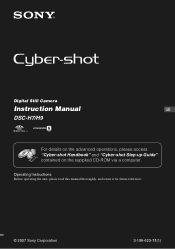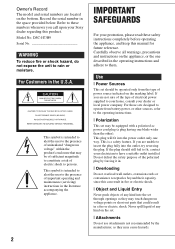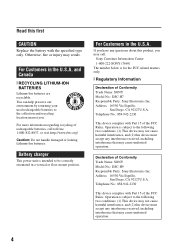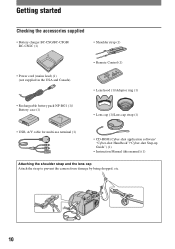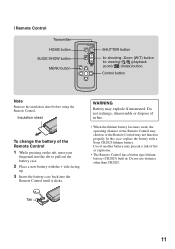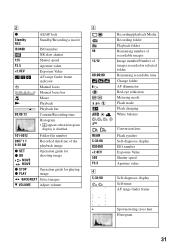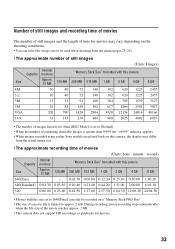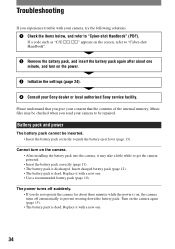Sony DSC H7 Support Question
Find answers below for this question about Sony DSC H7 - Cybershot 8.1MP Digital Camera.Need a Sony DSC H7 manual? We have 1 online manual for this item!
Question posted by j4jery on May 7th, 2012
Serial Number For Sony Cams
how to find sony camera serial number in the box piece or manual...
Current Answers
Related Sony DSC H7 Manual Pages
Similar Questions
Where Can I Buy A Usb Cord For My Cybershot 1.5 Pixels Camera To Connect To My C
where can I buy a usb cord for my Cybershot 1.5 pixels camera to connect to my computer
where can I buy a usb cord for my Cybershot 1.5 pixels camera to connect to my computer
(Posted by elowemartin 7 years ago)
Pos Barcode And Serial Number On Box
Hi, I lost my Sony DSC-W570 pink cam. I can't locate my receipt but I still have the box with the m...
Hi, I lost my Sony DSC-W570 pink cam. I can't locate my receipt but I still have the box with the m...
(Posted by deestaniel 11 years ago)
Replacement For Flash Bulb In The Camera Sony Dsc H1 Cyber 5.1mp Digital Camera
I need a replacement for fash bulb for Sony DSC H1 Cyberr 5.1. What is the name of the lamp (bulb) a...
I need a replacement for fash bulb for Sony DSC H1 Cyberr 5.1. What is the name of the lamp (bulb) a...
(Posted by haberk 11 years ago)