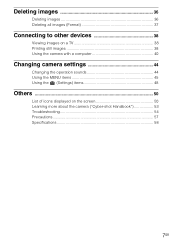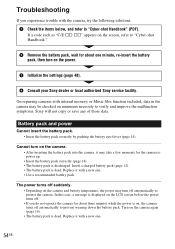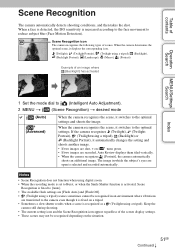Sony DSC-H20/B Support Question
Find answers below for this question about Sony DSC-H20/B - Cyber-shot Digital Still Camera.Need a Sony DSC-H20/B manual? We have 4 online manuals for this item!
Question posted by sdppark on August 7th, 2013
Sony Cyber Shot System Error
After switch on, it displays an error " System Error" having code C:32:01. No any operatios are going on. Camera does not work.
Current Answers
Answer #1: Posted by sabrie on August 7th, 2013 2:27 AM
Hi there.Please click on the link below to find the meaning and the solution.
http://www.google.com/gwt/x?hl=en&u=http://www.dpreview.com/forums/post/38047233&q=sony+cyber+shot.%22+System+Error%22+code+C:32:01.&sa=X&ei=9BECUr6tLofZPITtgOAE&ved=0CBwQFjAC
http://www.google.com/gwt/x?hl=en&u=http://www.dpreview.com/forums/post/38047233&q=sony+cyber+shot.%22+System+Error%22+code+C:32:01.&sa=X&ei=9BECUr6tLofZPITtgOAE&ved=0CBwQFjAC
www.techboss.co.za
Related Sony DSC-H20/B Manual Pages
Similar Questions
I Have A Problem With My Digital Camera, A Sony Cyber-shot Dsc-hx50.
I have a problem with my digital camera, a Sony Cyber-shot Dsc-hx50. When I start my SONY Cyber-shot...
I have a problem with my digital camera, a Sony Cyber-shot Dsc-hx50. When I start my SONY Cyber-shot...
(Posted by retienne50 9 years ago)
Sony Cyber-shot Dsc-w50 6.0 Mp Digital Camera
I had no problems with my camera loved it. Someone borrowed it and when it was returned all the pic ...
I had no problems with my camera loved it. Someone borrowed it and when it was returned all the pic ...
(Posted by brenwhite05 10 years ago)
Sony Dsc-t99 - Cyber-shot Digital Still Camera- Silver Model Is Available?
I want Sony cybershot DSC T99 Silver Argent model camera? Is iit Available?
I want Sony cybershot DSC T99 Silver Argent model camera? Is iit Available?
(Posted by wizjean 10 years ago)
My Flash Camera Dont Work
hi have sony digetal camera cyber shot 3.2 mp the flash dont work what can i do thanks
hi have sony digetal camera cyber shot 3.2 mp the flash dont work what can i do thanks
(Posted by antonioa33 11 years ago)
Need Download Instructions For Cyber-shot Dsc-t700
Where do I find the download to install my cyber-shot DSC-T700 into the new Windows 8 HP computer so...
Where do I find the download to install my cyber-shot DSC-T700 into the new Windows 8 HP computer so...
(Posted by marge10peirs 11 years ago)