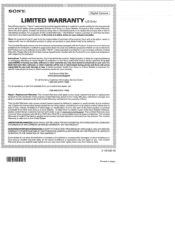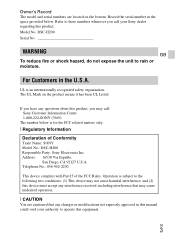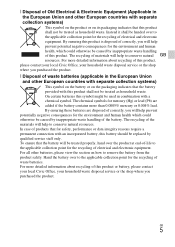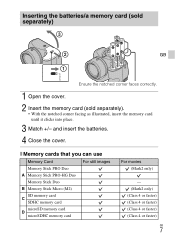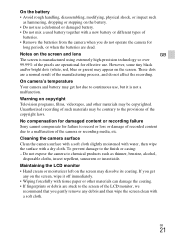Sony DSC-H200 Support Question
Find answers below for this question about Sony DSC-H200.Need a Sony DSC-H200 manual? We have 3 online manuals for this item!
Question posted by cathyfiedler on June 1st, 2014
Which Service Provider To Use In My Area For Prepaid Service For Xperia U?
The person who posted this question about this Sony product did not include a detailed explanation. Please use the "Request More Information" button to the right if more details would help you to answer this question.
Current Answers
Related Sony DSC-H200 Manual Pages
Similar Questions
Reset Button?
MY zoom is stuck out & will not go back in. Cannot turn my camera on or off. Needing help & ...
MY zoom is stuck out & will not go back in. Cannot turn my camera on or off. Needing help & ...
(Posted by amberjlawson 9 years ago)
Use My Camera In My Computer As Web Cam
If I Connect My Camera Sony Dscs950-cyber-shot Digital Camera Through Usb Port In My P.c. I Get Only...
If I Connect My Camera Sony Dscs950-cyber-shot Digital Camera Through Usb Port In My P.c. I Get Only...
(Posted by sanjoykumardas 10 years ago)
Dsc H200 Manual
keep getting the message to turn off and power on again every time I turn on the cam
keep getting the message to turn off and power on again every time I turn on the cam
(Posted by arthurbclark 10 years ago)
Reinsert The Memory Stick Error On Dsc-w180
As I said in the title of the message I have encountered a problem and can not use no memory in my S...
As I said in the title of the message I have encountered a problem and can not use no memory in my S...
(Posted by hiwafaizi 11 years ago)